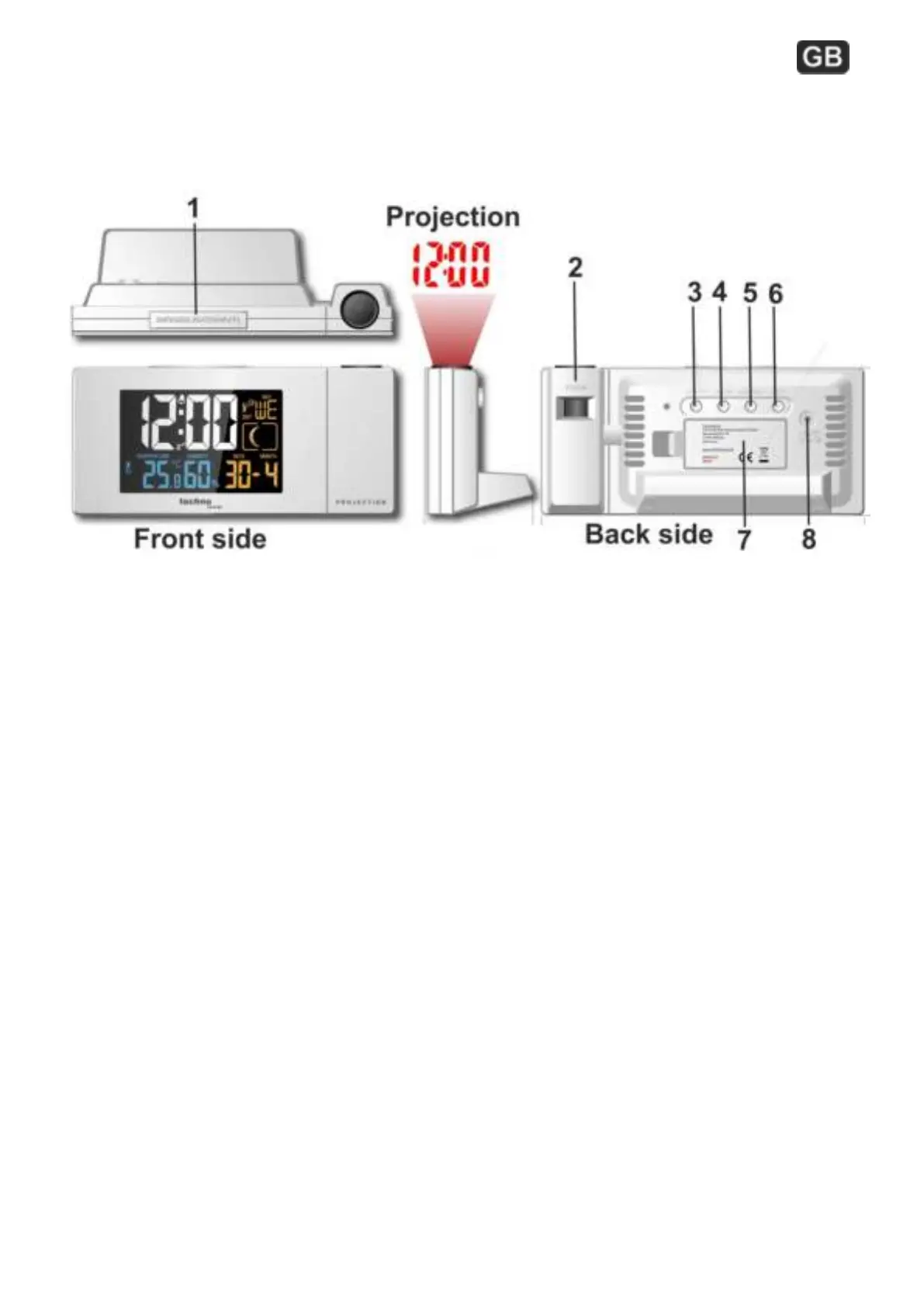GB 1
WT 537
PROJECTION ALARM CLOCK
Main features / keys
1) [SNOOZE/LIGHT] key
Press this button to switch the backlight / Press this button
while alarm to activate snooze function / Hold this button for 2
seconds to switch the projection function on or off
5) [+/MAX/MIN] key
Press the button to increase the setting value during setting. /
Hold the button for 2 seconds during setting mode for fast
adjust / Press this button to display maximum
temperature/humidity Press this button once more to display
minimum temperature/humidity. / Hold this button for 2
seconds to clear max or min temperature/humidity memory
2) [FOCUS]
Adjust the sharpness of the projection
6) [-/RCC] key
Press this button for 2 seconds to start/end time searching /
Press to decrease the setting value during setting / Hold this
button for 2 seconds for fast adjusting during setting mode
3) [SET/°C/°F] key
Press this button to change temperature unit to °F or °C /
Hold button for 2 seconds to change into setting mode
7) Battery compartment
Take off the battery cover to insert the batteries according to
the polarity indications
4) [ALARM] key
Press the button once to show alarm time / Press the button
while alarm time is displayed to activate/deactivate alarm /
Hold the button for 2 seconds to enter the alarm setting mode
8) DC jack
Use with the AC/DC adapter to connect to a household power
socket
Features:
x Calendar (Date/month,2000-2099 Default Year 2015)
x Radio controlled time
x Indoor temperature and humidity
x °C/°F selectable
x Alarm and snooze function
x Moon phase display
x Maximum and Minimum temperature and humidity
x Seven languages for week (GE,IT,FR,NE,ES,DA,EN)
x Projection of time and temperature