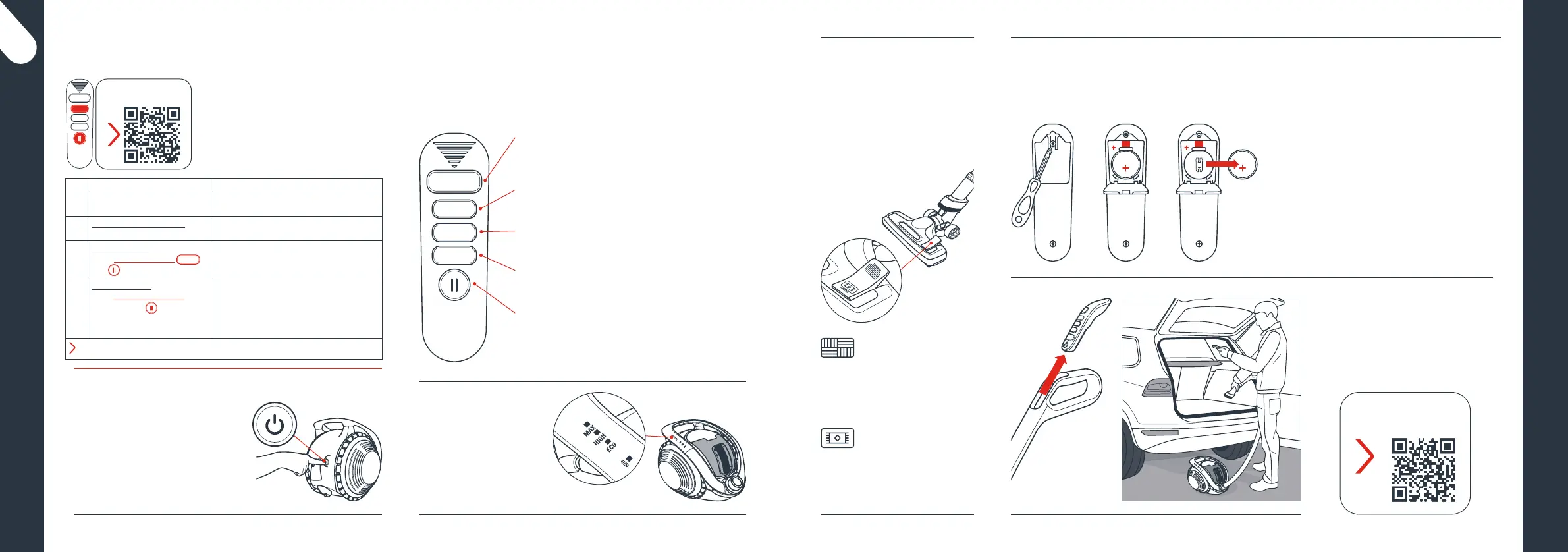ECO
MAX
BOOST
HIGH
CR 2032
67
POWER MODE
Your appliance has 4 power modes. Change cleaning modes
using your remote control buttons and adjust the power:
The LEDs indicate the
power modes.
In BOOST mode, all
three green lights will
ash on simultaneously.
BOOST: 5/10 min*
Intensive cleaning for ground-in-dirt.
NB: Keep pressing the BOOST button to use this
mode.
MAX: 20/40 min*
Intensive cleaning and encrusted dust. Ideal
on all types of carpets.
HIGH: 40/50/90 min*
For maintenance cleaning. Ideal for all types
of hard oors.
ECO: 1h 10/1h 30/2h 40 min*
For lightly soiled oors and delicate surfaces:
shelves, frames, curtains etc.
PAUSE :
Temporary shutdown during use.
POWER BUTTON ON/OFF
To turn on and off your
appliance, press shortlu
the Power button. To start
vacuuming, press on ECO,
HIGH or MAX speed on your
remote.
REMOTE CONTROL
Your appliance is managed by a remote control, integrated into the handle. It is powered by a
round battery type CR2032.
We advice you to change the battery
every 18 months.
In case the remote control was lost or
damaged, you can still use your appliance.
Press ON/OFF button for few seconds
and X-Ô will turn on in HIGH mode.
You can detach your remote control
to perform all your cleaning
sessions only with the exible hose
(ideal for cleaning your car, for
example).
SUCTION NOZZLE
Your 2-position nozzle is
equipped with a pedal switch
which allows you to alter
between the carpet or hard
oor position.
PARQUET
Hard floor position,
compatible with
wooden parquet,
tiles, linoleum etc.
CARPET OR RUG
POSITION
Carpet position,
perfect for in-depth
vacuuming of any
carpet or rug.
QUICK START GUIDE
QUICK START GUIDE
EN
How to use my
remote control?
Depending on model.
BEFORE THE FIRST USE
ECO
MAX
BOOST
HIGH
What you need to do:
What you can see on your appliance:
1
Take o the plastic tab before
the rst use.
2
Switch your appliance on:
Press on/o button.
Battery blue LEDs are lighting.
3.1
Launch pairing:
Press simultaneously
MAX
and
buttons
- You hear a conrmation beep
- Battery blue LEDs and green speed
indicators LEDs are blinking alternatively
3.2
Conrm pairing:
Press immediately after step
3.1 on button
(while LEDs are blinking
alternatively)
- Blue LEDs keep lighting
- You hear a double beep
If you did not hear double beep after 10
seconds: pairing has failed. Switch your
appliance o and start again from step 2.
Congratulations! You have successfully paired your remote control.
Pair your remote control before the
rst usage.
To be done only once.
66
How to pair my
remote control?
P0137566_v3_Book.indb 66-67P0137566_v3_Book.indb 66-67 11/03/2022 08:2211/03/2022 08:22