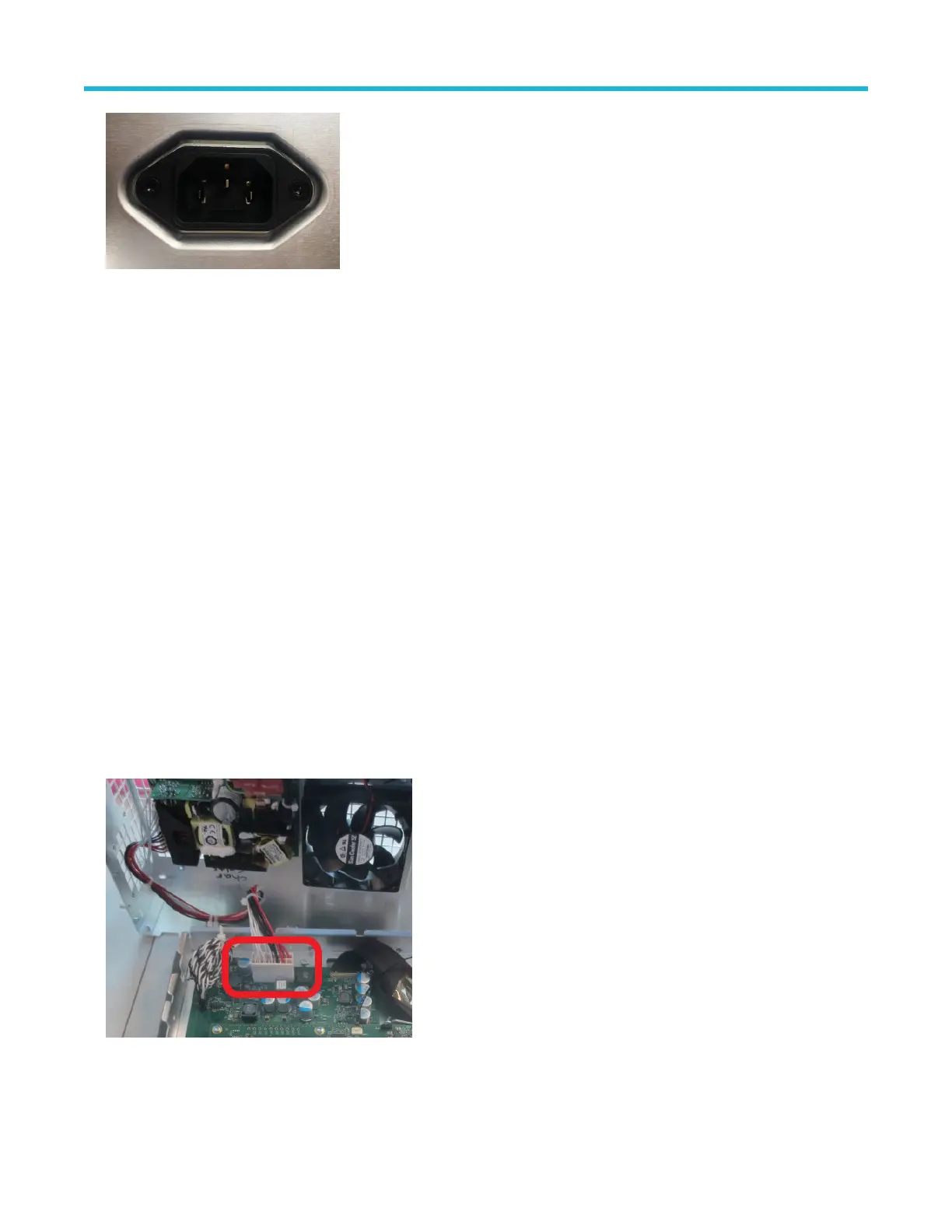5. Remove the line filter and line input cable assembly from the rear chassis.
6. To reinstall, reverse the steps:
a. Use a T-10 Torx screwdriver to secure the line filter to the inside of the rear chassis using two screws. Tighten the T-10 Torx screws
to 0.65 N·m.
b. Connect the line input cable to the power supply.
c. Connect the line trigger cable to the I/O board.
d. Connect the line trigger cable to the AC line filter (See #unique_46/unique_46_Connect_42_GUID-E29EB9F0-CB65-4E31-
A669-4AD92917F1A2).
e. Route the line input cables under the corner of the fan.
f. Fold the conductive tape over the top of the AC line filter.
Remove the power supply assembly
Use this procedure to remove and replace the power supply assembly.
Prerequisites:
• To prevent electrostatic damage to components whenever you work on the instrument, wear properly-grounded electrostatic prevention
wrist and foot straps, and work in a tested antistatic environment on an antistatic mat.
• Remove rear chassis assembly
• Remove the main fan assembly
Steps:
Use the following steps to remove the power supply assembly from the rear chassis.
1. Disconnect the cables connecting the power supply to the mezzanine board
and AC line filter.
Maintenance
3 Series MDO Mixed Domain Oscilloscope Service Manual 15
