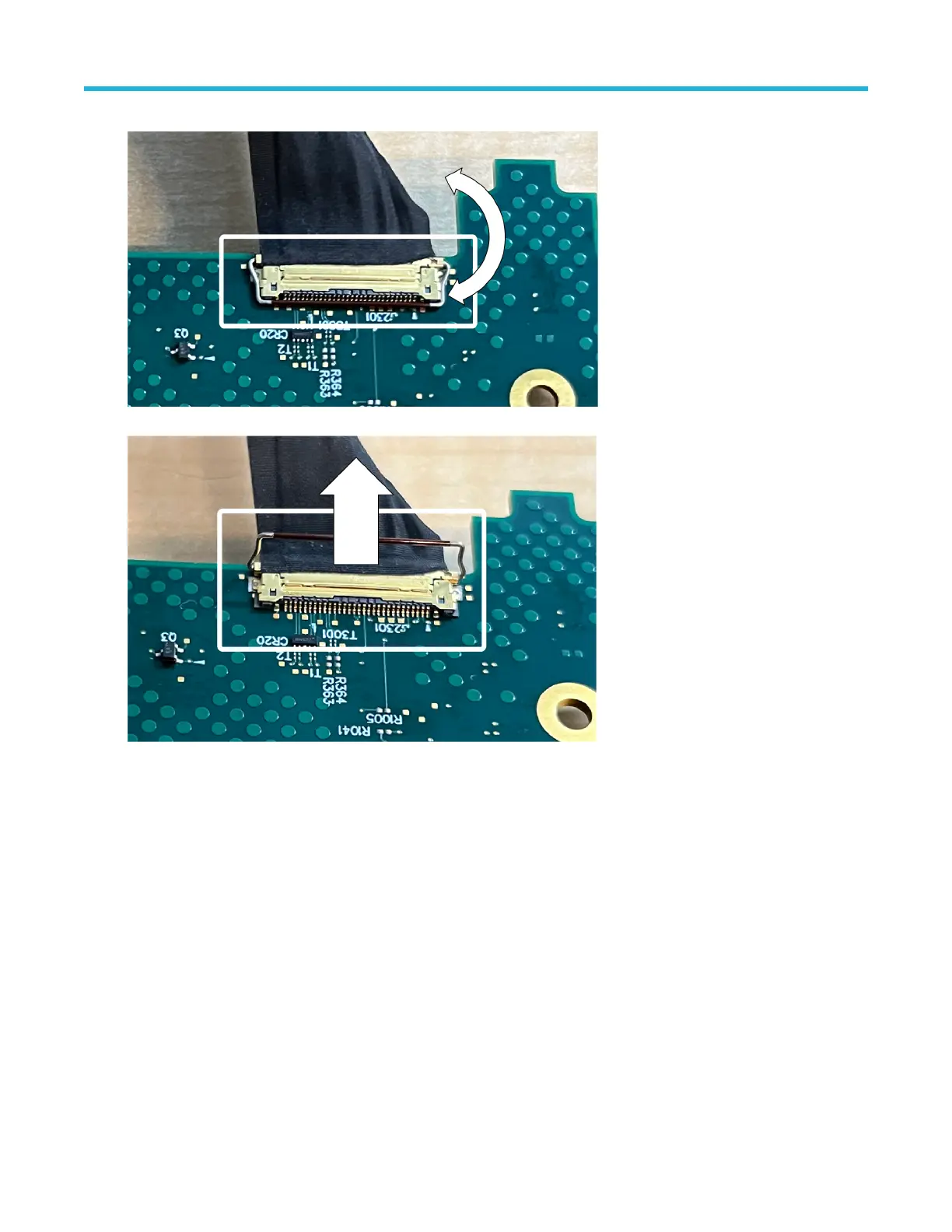b. Lift the baile clip up.
c. With the baile clip in the up position, pull the cable connector straight back to disconnect.
6. Remove the Processor board. Secure or dispose of the Processor board as directed by your organization’s internal policies regarding
handling or disposal of secure devices.
7. Reassemble the instrument by using the disassembly steps in reverse order. Tighten the Torx T-10 screws to 0.65 Newton meters.
8. Package the reassembled instrument, minus the Processor board, and ship to your nearest Tektronix Service Center for repairs. A new
Processor board will be installed
Repair charges
Replacement of damaged and missing hardware is charged according to the rate at the time of replacement.
Clear and sanitize procedures
16
