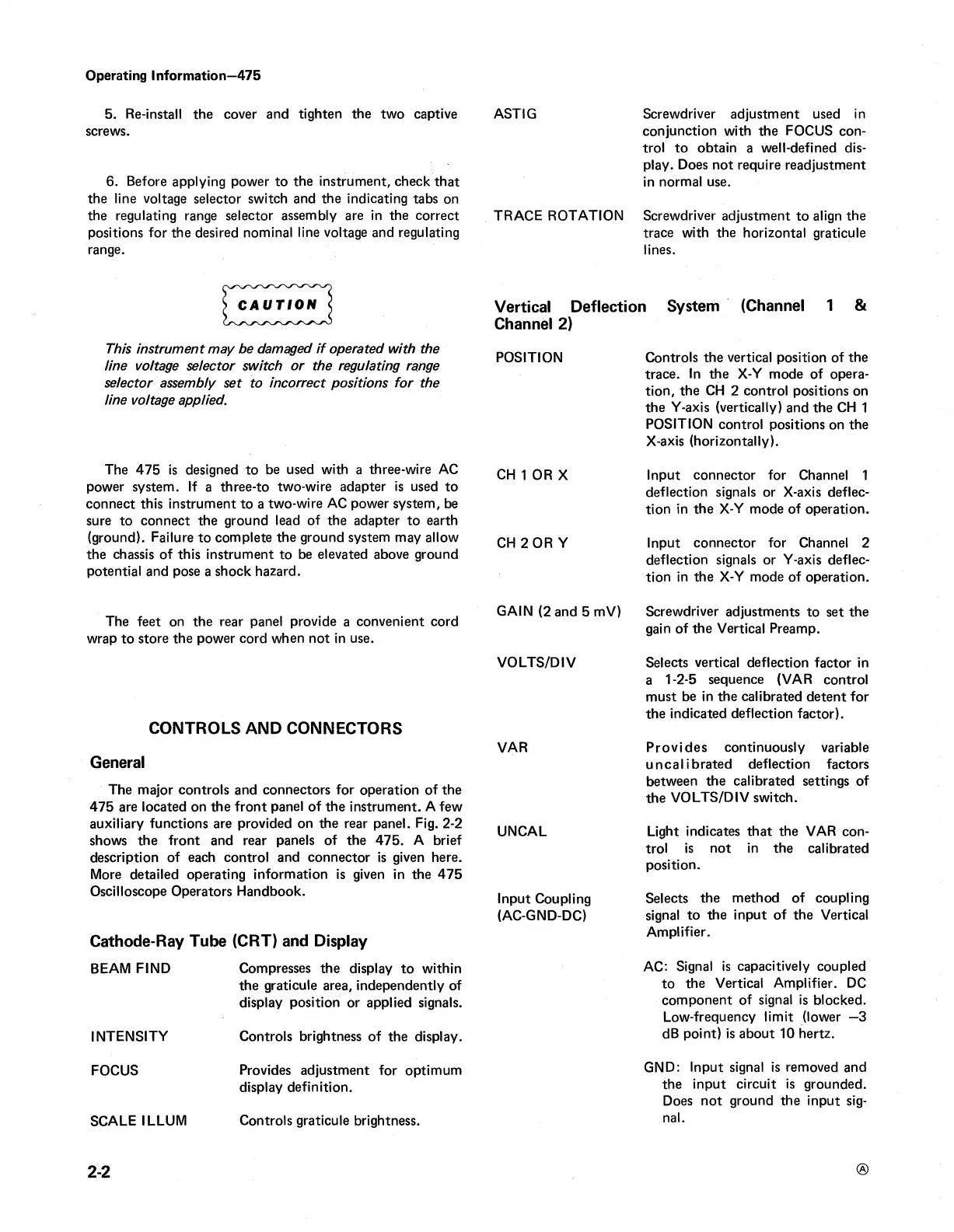Operating Information—475
5. Re-install the cover and tighten the two captive
screws.
6. Before applying power to the instrument, check that
the line voltage selector switch and the indicating tabs on
the regulating range selector assembly are in the correct
positions for the desired nominal line voltage and regulating
range.
ASTIG Screwdriver adjustment used in
conjunction with the FOCUS con
trol to obtain a well-defined dis
play. Does not require readjustment
in normal use.
TRACE ROTATION Screwdriver adjustment to align the
trace with the horizontal graticule
lines.
This instrument may be damaged if operated with the
line voltage selector switch or the regulating range
selector assembly set to incorrect positions for the
line voltage applied.
The 475 is designed to be used with a three-wire AC
power system. If a three-to two-wire adapter is used to
connect this instrument to a two-wire AC power system, be
sure to connect the ground lead of the adapter to earth
(ground). Failure to complete the ground system may allow
the chassis of this instrument to be elevated above ground
potential and pose a shock hazard.
Vertical Deflection System (Channel 1 &
Channel 2)
POSITION Controls the vertical position of the
trace. In the X-Y mode of opera
tion, the CH 2 control positions on
the Y-axis (vertically) and the CH 1
POSITION control positions on the
X-axis (horizontally).
CH 1 OR X Input connector for Channel 1
deflection signals or X-axis deflec
tion in the X-Y mode of operation.
CH2 0 R Y Input connector for Channel 2
deflection signals or Y-axis deflec
tion in the X-Y mode of operation.
The feet on the rear panel provide a convenient cord
wrap to store the power cord when not in use.
CONTROLS AND CONNECTORS
General
The major controls and connectors for operation of the
475 are located on the front panel of the instrument. A few
auxiliary functions are provided on the rear panel. Fig. 2-2
shows the front and rear panels of the 475. A brief
description of each control and connector is given here.
More detailed operating information is given in the 475
Oscilloscope Operators Handbook.
Cathode-Ray Tube (CRT) and Display
BEAM FIND
INTENSITY
Compresses the display to within
the graticule area, independently of
display position or applied signals.
Controls brightness of the display.
FOCUS
Provides adjustment for optimum
display definition.
SCALE ILLUM
Controls graticule brightness.
GAIN (2 and 5 mV) Screwdriver adjustments to set the
gain of the Vertical Preamp.
VO LTS/DIV Selects vertical deflection factor in
a 1-2-5 sequence (VAR control
must be in the calibrated detent for
the indicated deflection factor).
VAR Provides continuously variable
u n ca I i b rated deflection factors
between the calibrated settings of
the VOLTS/DIV switch.
UNCAL Light indicates that the VAR con
trol is not in the calibrated
position.
Input Coupling Selects the method of coupling
(AC-GND-DC) signal to the input of the Vertical
Amplifier.
AC: Signal is capacitively coupled
to the Vertical Amplifier. DC
component of signal is blocked.
Low-frequency limit (lower —3
dB point) is about 10 hertz.
GND: Input signal is removed and
the input circuit is grounded.
Does not ground the input sig
nal.
®
2-2
