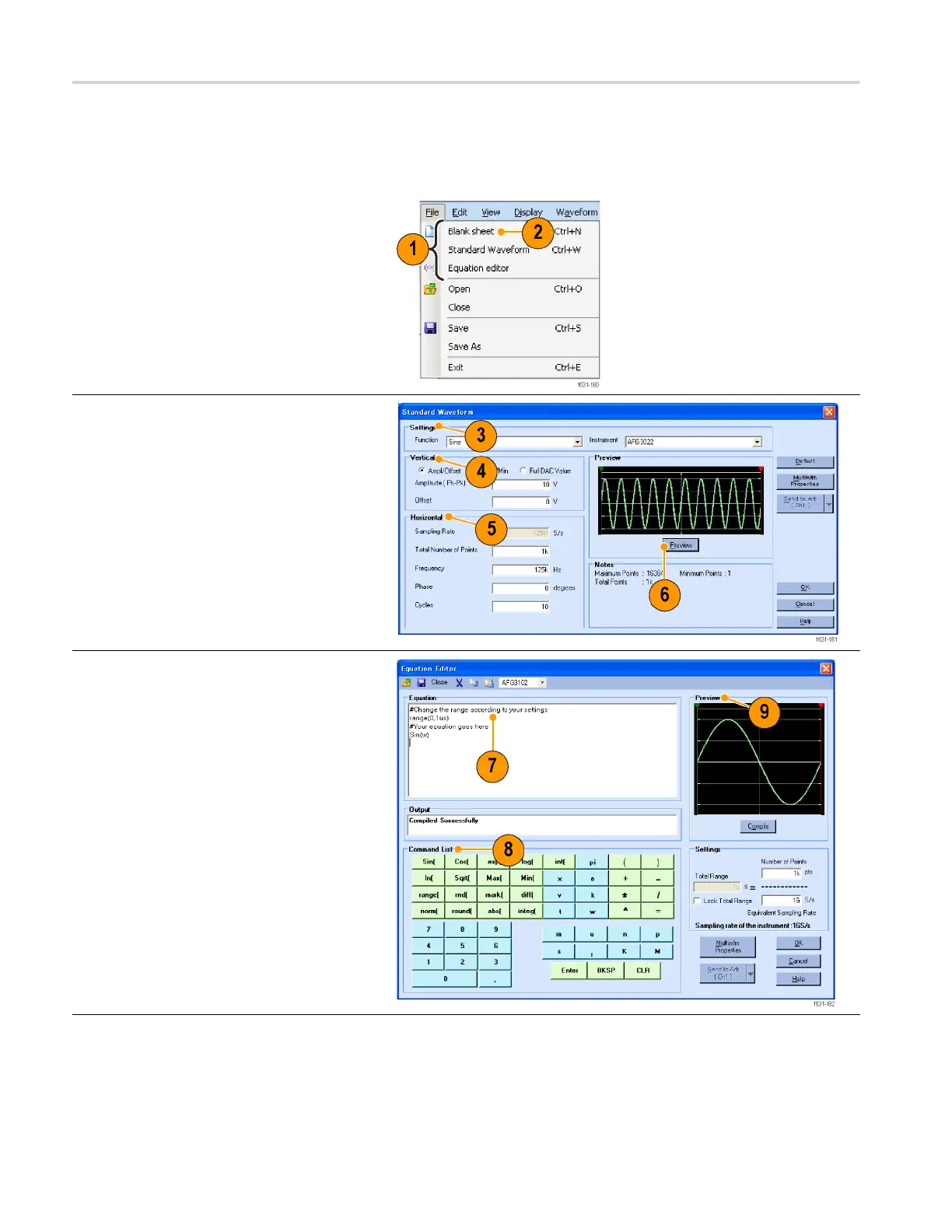Operating basics
Basic operations
The following s
teps explain basic waveform creation and other useful functions
that are available with ArbExpress.
1. To create a new waveform, use the File menu.
2. Blank sheet opens a blank sheet in the window
with 1024 points waveform length. You c an
change the number of points using Properties...
from the Waveform menu.
3. Use the Sta
ndard Waveform dialog box to
create any of the standard waveforms that are
available. Use Settings to select a desired
waveform a
nd instrument type.
4. Use Vertical to set the waveform vertical
parameters.
5. Use Horiz
ontal to set the waveform horizontal
parameters.
6. Click Preview to view the waveform.
7. You can also use the Equation Editor to create
a wavef
orm. The application provides a set of
sample equations that you can directly use or
modify.
8. Use Com
mand List to select the commands,
functions, units, and operations.
9. Use Preview to view the waveform after the
equat
ion is compiled.
86 AFG3000 and AFG3000C Series User Manual