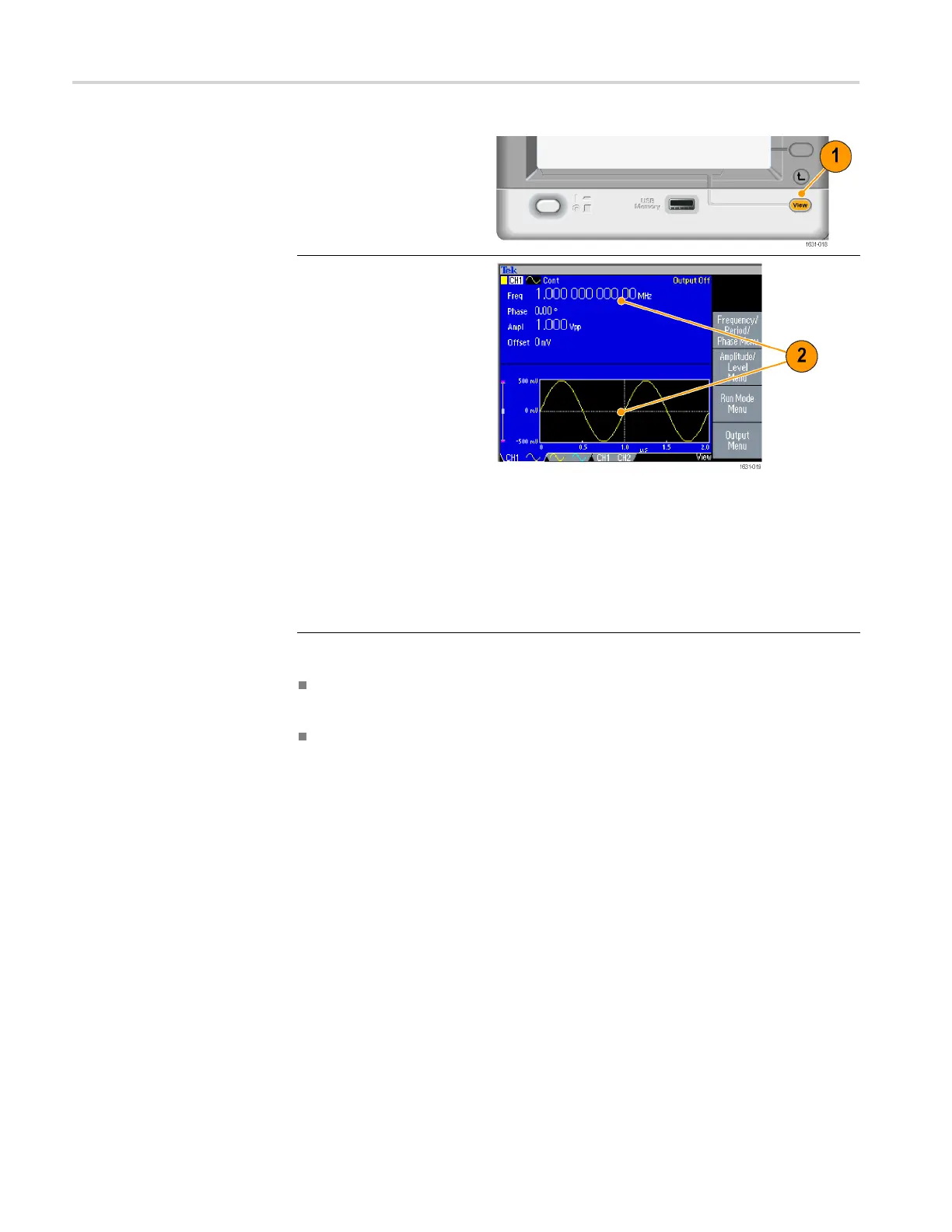Instrument interface, front panel, and rear panel
1. To change the sc
reen
display format, push the
front-panel View button.
2. The firstformatprovides
the single channel
waveform parameters
and graph display.
(Dual-channel model
only): You can
toggle the CH1 and
CH2 information by
pushing the channel
select button.
When you push the View
button once, the view
format is changed to
the graph comparison
format.
Push the View button
again to display the
third format. This view
provides the channel
parameter comparison.
Quick Tips
If the instrument is c urrently in the Save, Recall, Utility, Help, or Output
menu, p
ushing the View button will have no effect.
When the instrument is in the Edit menu, pushing the View button will toggle
betwe
en Edit text and graphical views. This is the o nly function of the
single-channel model view button.
28 AFG3000 and AFG3000C Series User Manual