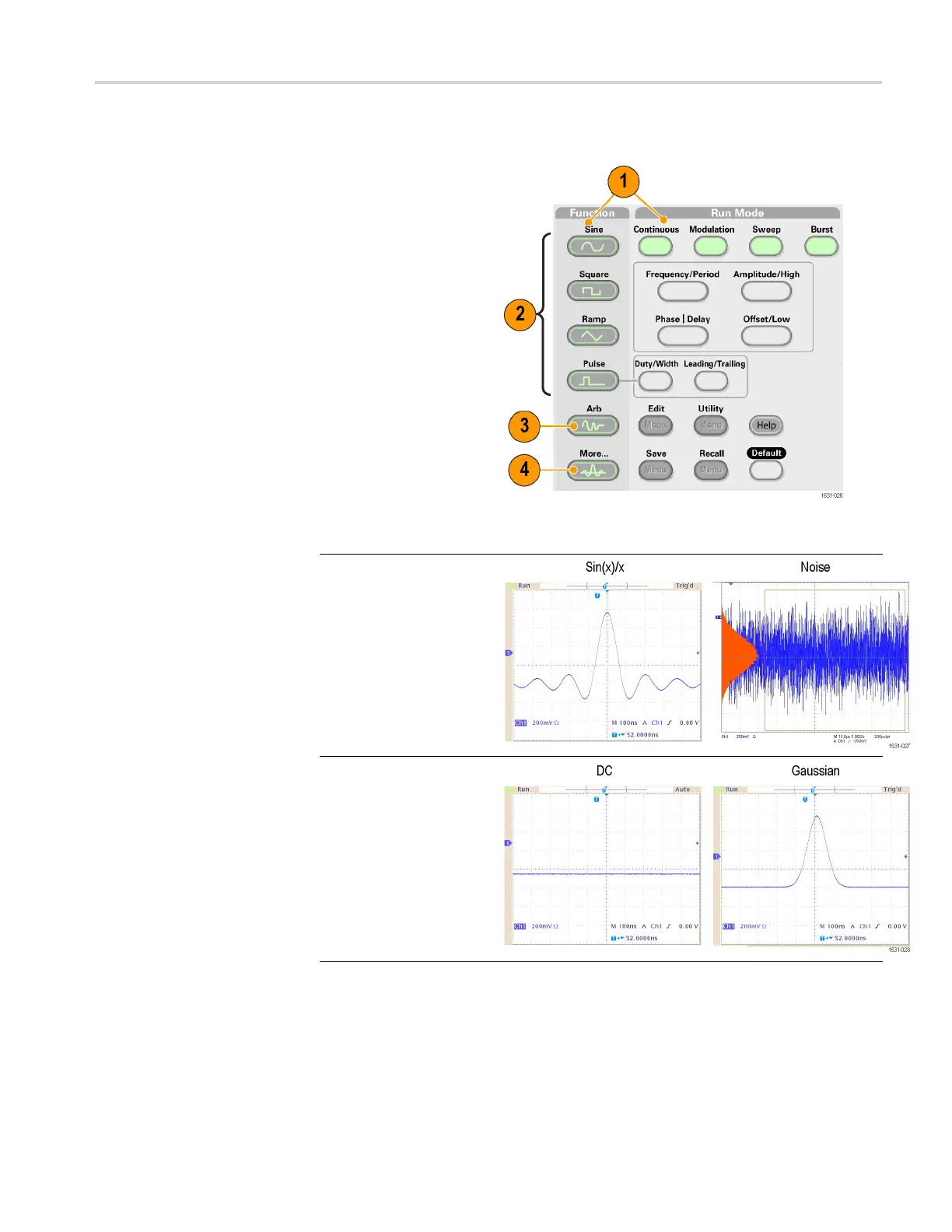Instrument interface, front panel, and rear panel
To select an out
put waveform, follow these steps:
1. To select a con
tinuous
sine waveform, push
the front-panel Sine
button and the
n push
the Continuous button.
2. You can directly select
one of four st
andard
waveforms from the
front-panel Function
buttons.
3. To select an arbitrary
waveform, push the
Arb button.
4. To select other
standard waveforms
such as Sin
(x)/x,
Noise, DC, or
Gaussian, push the
More... b
utton, and
then push the top
bezel button.
5. These are waveform
example
s of Sin(x)/x
and Noise.
6. These are waveform
examp
les of D C and
Gaussian.
AFG3000 and AFG3000C Series User Manual 33