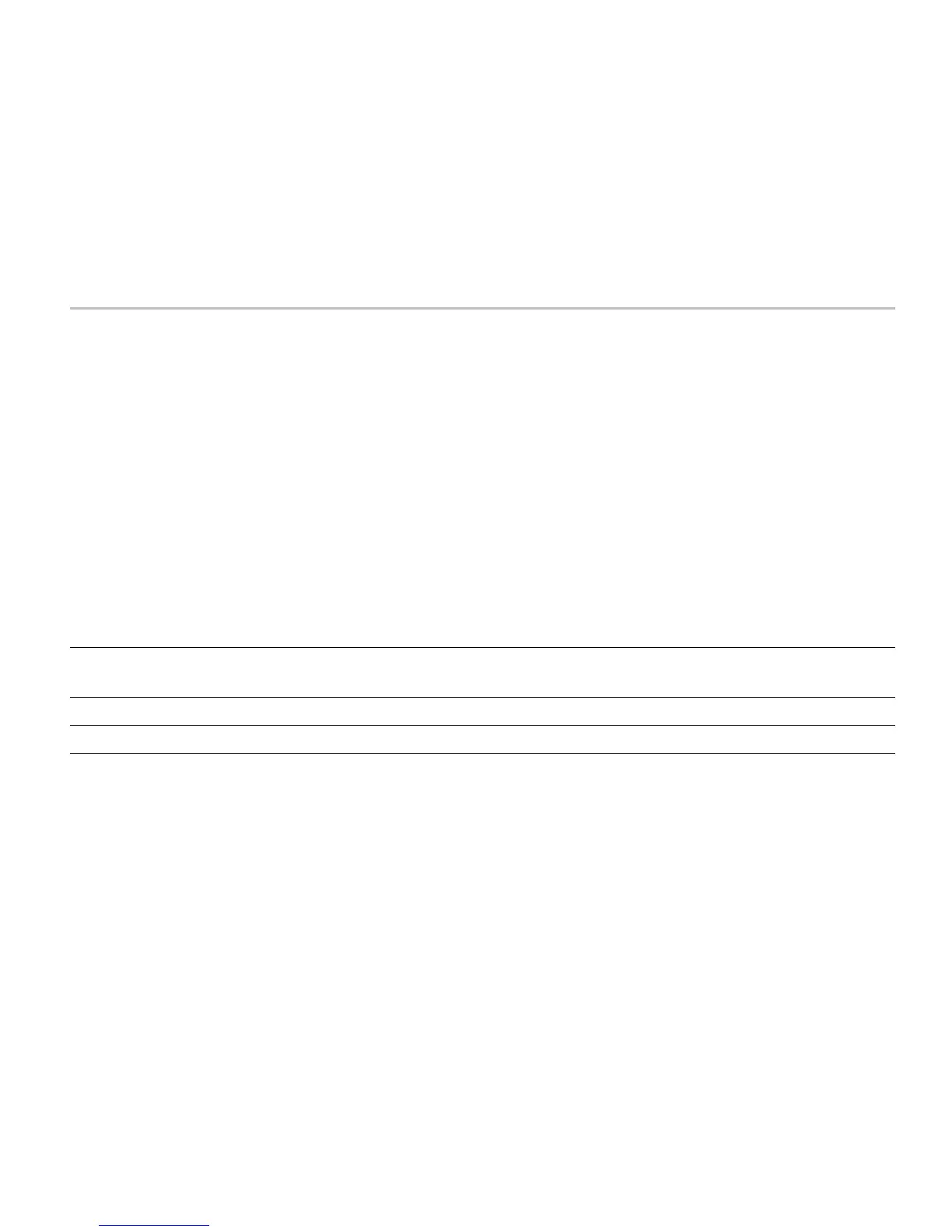Clear and Sanitize Procedures
There is a 15-second time period from when the message appears until the i nstrumen t proceeds with the normal
instrument startup. If the instrument does not open the Acronis application, power off the instrument, then power
on the instrument and try again.
4.
Within the Acronis TrueImage window, click Restore.
5.
In the Confirmation d ialog box, click Yes to begin the restore the process, or No to exit.
6.
When fi nished, the AWG product software is the version shipped with your instrument. All upgrades or applications
installed after your purchase will have to be reinstalled.
Media storage and data export devices
The following table lists the media storage and data export devices in the instrument and listed options. Detailed procedures
to disable these devices, if any, are shown following the table.
Table 3: Media and data export devices
Type Function
Method of
modification
Data input method Location Process to disable
USB host
port (supports
removable USB
flash drive)
User storage of reference
waveforms, screen images,
and instrument setups
Directly User writable
USB host port on front and rear
of instrument
The USB host ports cannot be disabled.
USB device port Supports remote control and
data transfer to a PC
Directly
Remote control via USBTMC
and/or G PIB
Rear panel
The USB device port cannot be disabled.
LAN Ethernet
connector
Supports remote control and
data transfer to PC.
Directly
N/A
Rear panel
N/A
AWG5200 Series Declassification and Security Instructions 5
