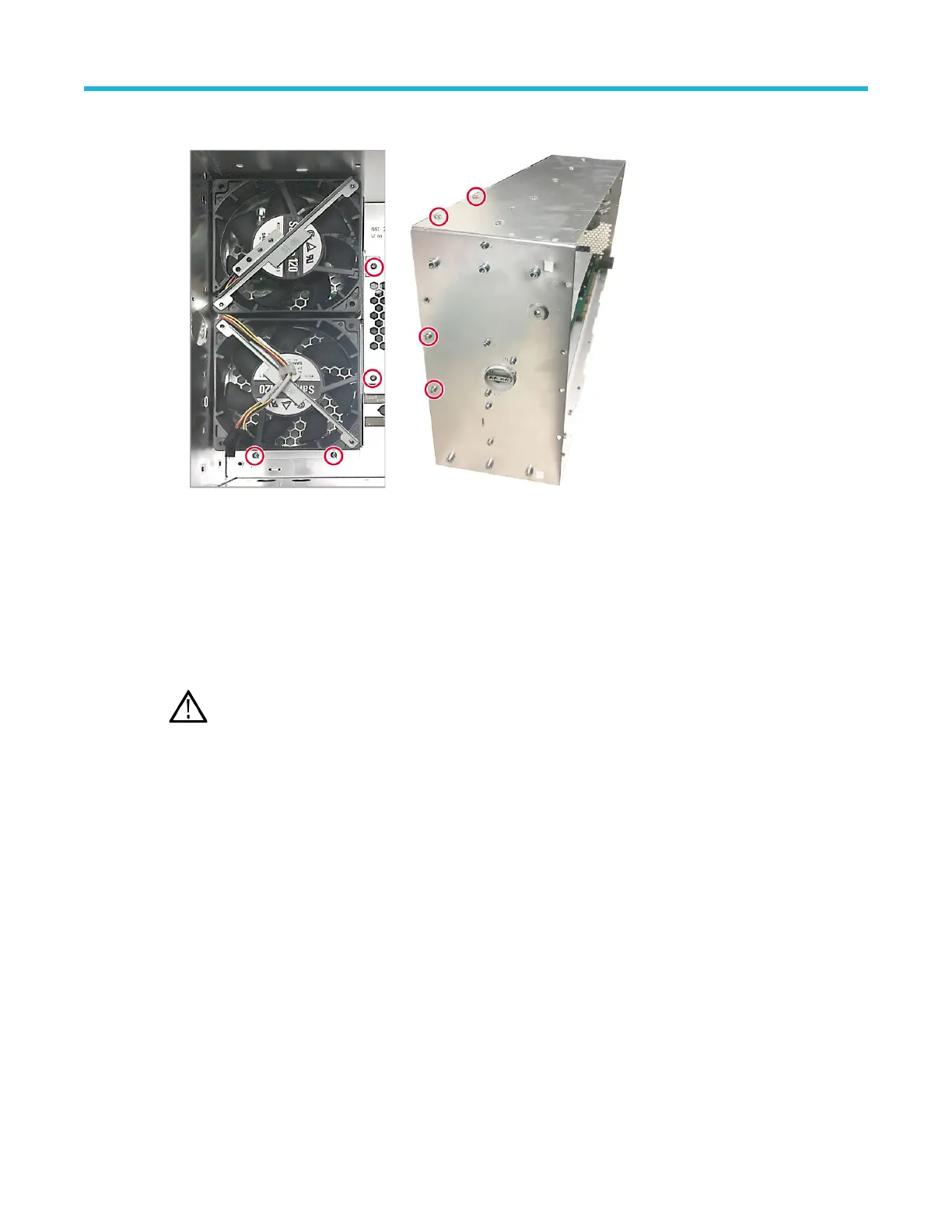2. Remove the main fan assembly from the rear chassis.
3. T
o remove the fan from the bracket, carefully pull the fan from each corner of the bracket to disconnect the elastic fan
attachments.
4. To reinstall, reverse the steps. Install the fan on the bracket in the correct orientation for the fan power cable (see
photo). Use a needle nose plier to reinstall the fan elastic attachments on each corner. Tighten the T-10 Torx screws to
0.65 N·m when reinstalling.
Troubleshooting 6 Series MSO
CAUTION: Before performing this or any other procedure in this manual, read the General Safety Summary and
Service Safety Summary found at the beginning of this manual.
T
o prevent possible injury to service personnel or damage to electrical components, please read information on
Preventing ESD. (See Preventing ESD on page 5.)
This section contains information and procedures designed to help you isolate faults to a module.
This section requires that service personnel have the appropriate skills to work on this instrument, including PC
troubleshooting and Microsoft Windows operating system skills. Details of PC and Windows operation and service are not in
this manual.
For assistance, contact your local Tektronix Service Center.
Service level
This subsection contains information and procedures to help you determine if a faulty power supply is the problem with your
instrument. If replacing the power supply does not fix the fault, you will need to return the instrument to a Tektronix Service
Center for repair, as no other internal electronic assemblies or modules are user-replaceable.
Check for common problems
Use the following table to help isolate possible failures. The table lists problems and possible causes. The list is not
exhaustive, but it may help you eliminate a problem that is quick to fix, such as a loose power cord. For more detailed
troubleshooting, see the Troubleshooting flow chart on page 20.
Maintenance
6 Series B MSO MSO64B, MSO66B, MSO68B Service 19
