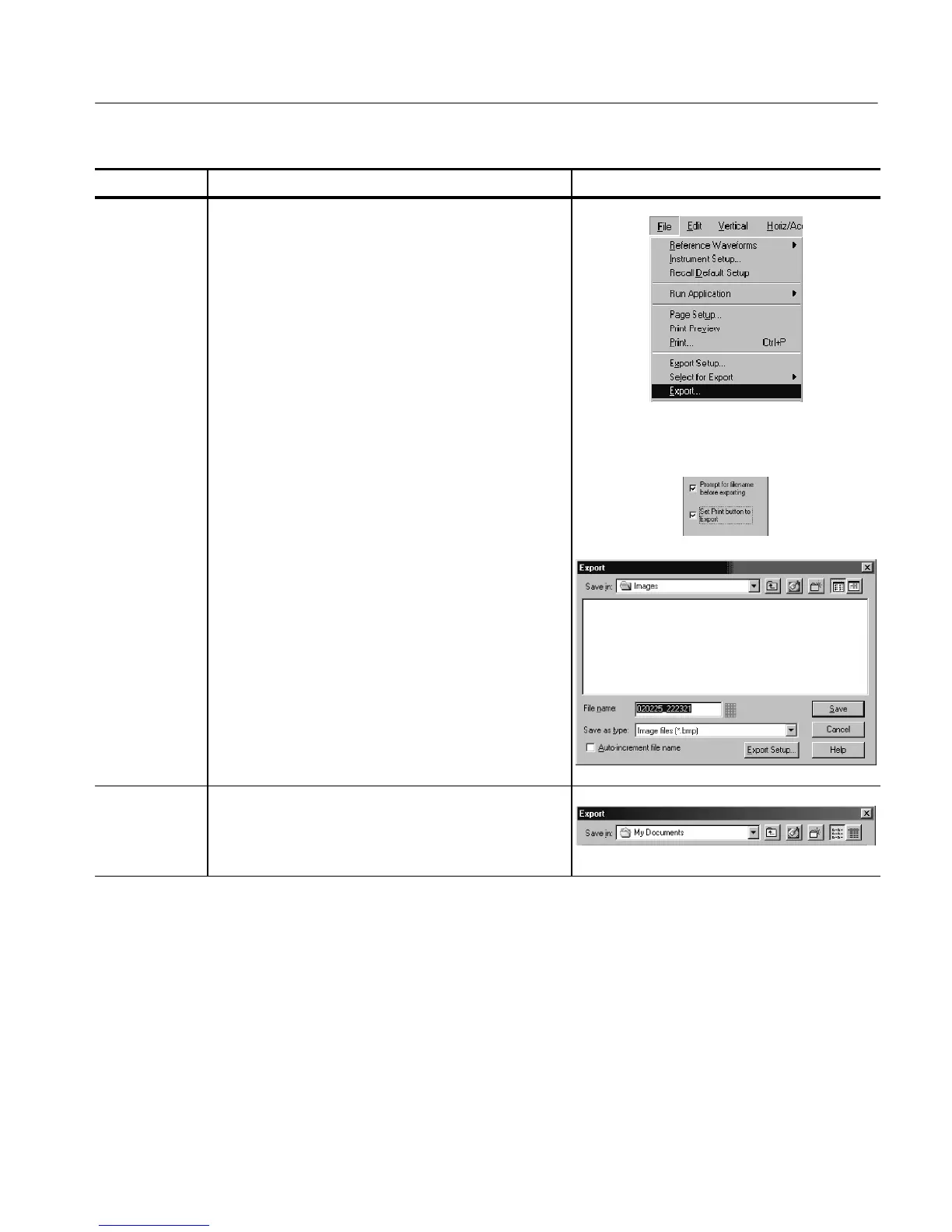Data Input/Output
CSA7000 Series, TDS7000 Series, & TDS6000 S eries Instruments User Manual
3- 269
Overview Control elements and resourcesTo save a waveform (Cont.)
Export your file 21. To export the file, from the application menu bar, select
Export.
You can also attach the front-panel PRINT button to
Export. Then, pressing the PRINT button will export
your file. Do the following to attach the PRINT button to
Export:
H From the menu bar, select File, and then select
Export Setup to display the Export Setup control
window
H Touch Set Print button to Export
22. The Export window li sts all available waveforms, allows
for browsing to the destination directory, naming the fil e,
and selecting the file format.
Select a
destination
23. Use the Save in: drop-down list and buttons (see right)
to navigate to the directory in which you want to save
the file.
