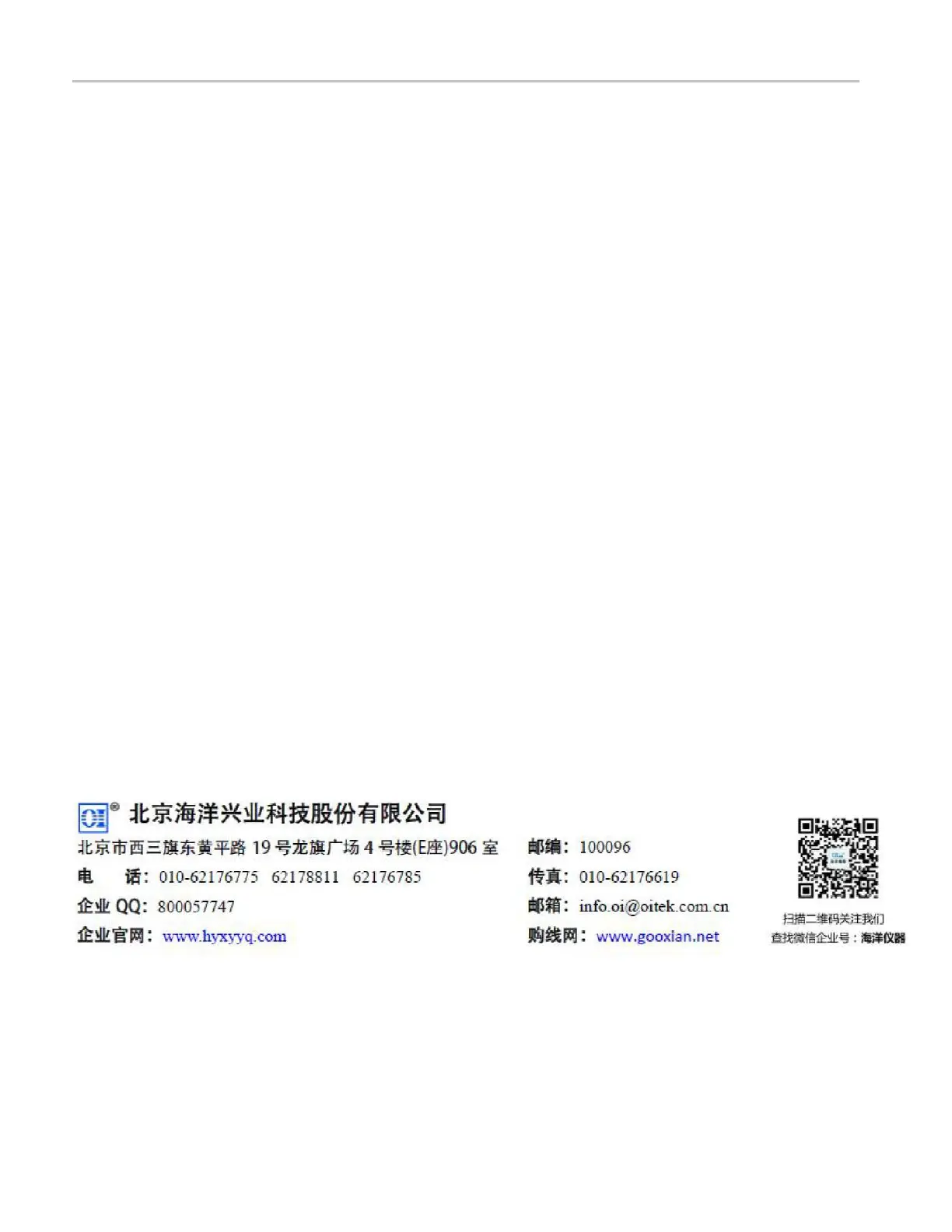DMM4020, DMM4040, and DMM4050 Connectivity InstallationManual
USB-to-RS232 Serial Cable Installation
-
On Windows 2000 and Windows XP, click on the Hardware tab of the System
Properties dialog box. Then click on the Device Manager button.
-
On Windows 98 SE and Windows ME, this is a tab named Device Manager
on the System Properties dialog box.
b)
On the Device Manager dialog box, look under the Ports (COM & LPT) tree.
c)
Click on the Port Settings tab. Click on the Advanced button.
d)
On the bottom left side, pull down the bar and select COM 1, COM 2, COM3
or COM 4. NOTE: Choose one that does not say in use next to it. Click OK.
e)
Click OK again. Notice that the device will show up as being on the same
COM port that it was before (i.e., COM 5), but will show up on the new port if
you close the Device Manager and open it again.
f)
Close the Device Manager. Your serial device should work properly.
5.
Uninstalling the Driver. When un-installing the driver from Windows, always
use the Add/Remove Programs utility as this uses the driver uninstaller program
to remove files and registry entries to leave a clean system. Other methods may
leave fragments of the driver, which may interfere with futureinstallations.
