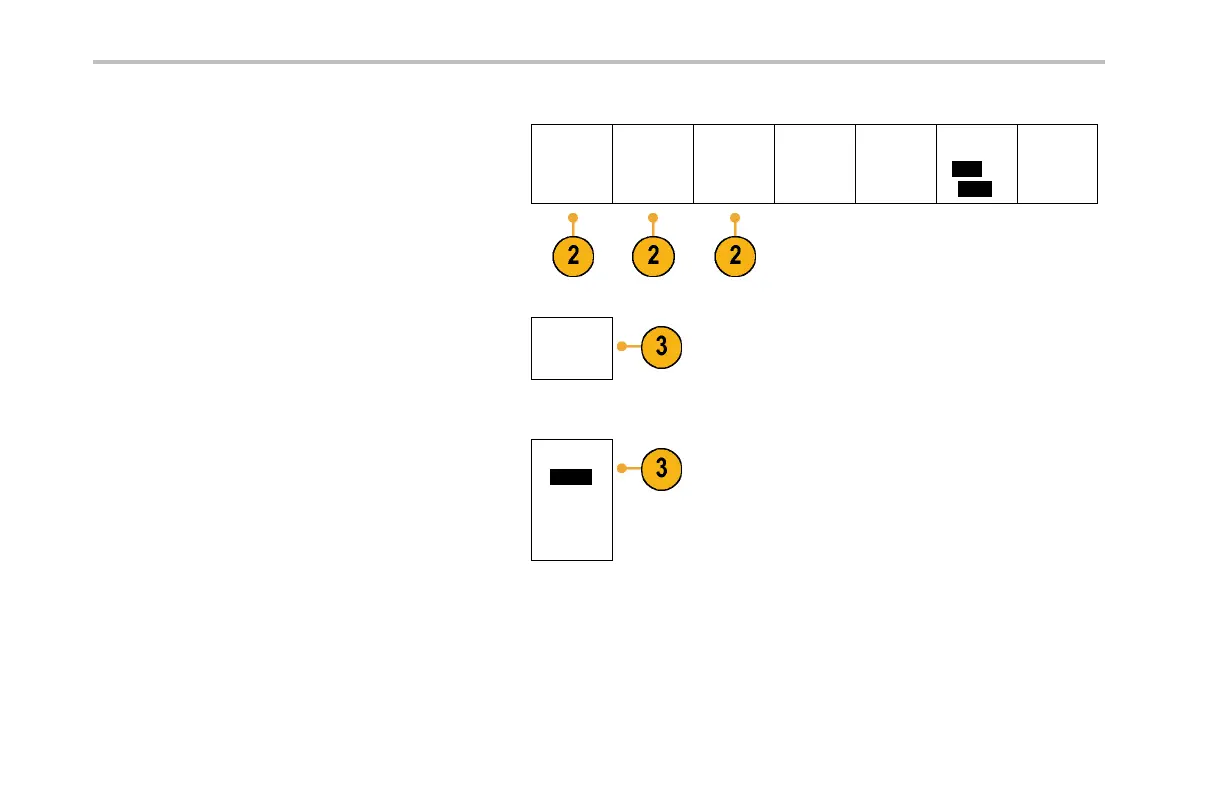Save and Recall Information
2. Push Save Screen Image, Save Waveform,
or Save Setup.
Save
Screen
Image
Save
Waveform
Save S etup
Recall
Waveform
Recall
Setup
Assign
Save|to
Setup
File Utilities
3. For setup files, enter the file manager by
pushing the side-bezel menu To File item.
To File
For waveform files, set the Destinatio n to
a file. Turn multipurpose knob b to select
Spreadsheet File (.csv) or Inte rnal File ( .isf).
Push the Save ... side-bezel button to enter
the file ma nager.
Destination
(b) .csv
212 DPO2000 and MSO2000 S eries Oscilloscopes User Manual
