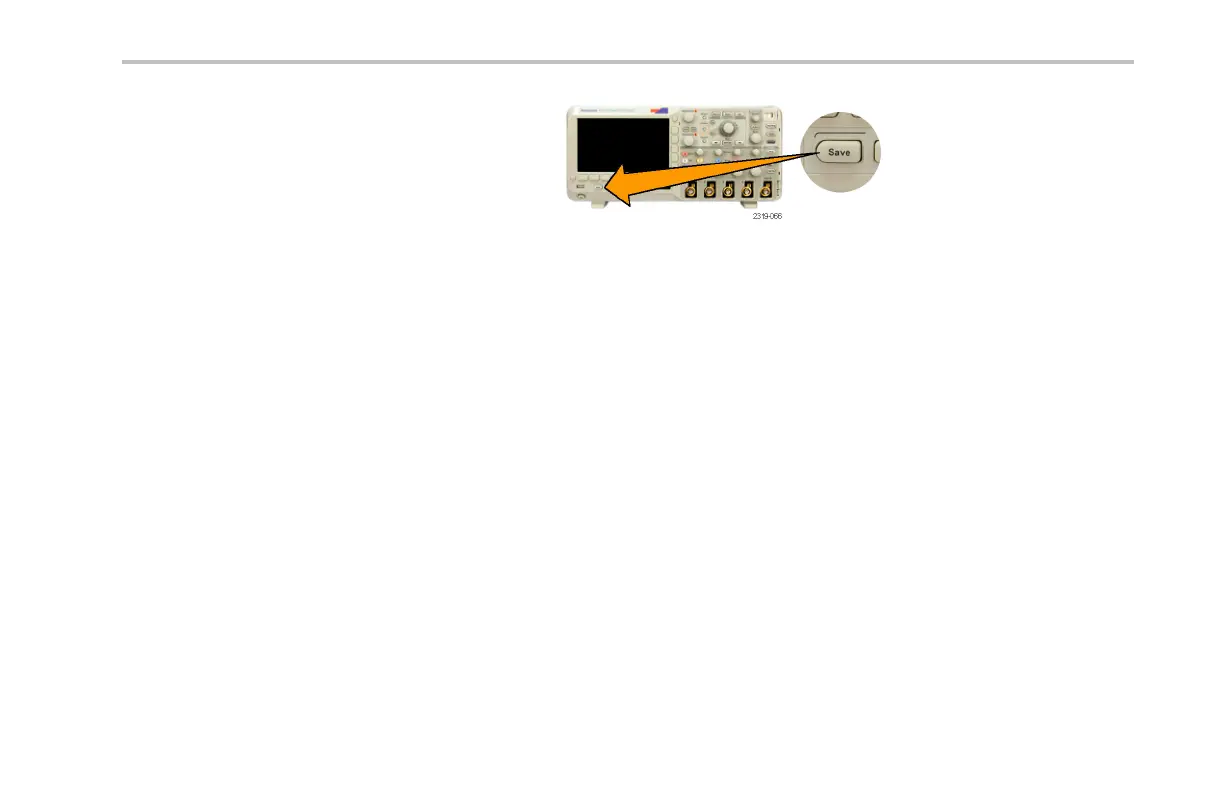Save and Recall Information
4. From now on, when you push Save the
oscilloscope creates three files: setup, screen
image, and waveform.
Printing a H ard Copy
To print an image of what appears on the oscilloscope screen, do the following procedure.
Connect a Printer to Your Oscilloscope
When you connect the oscilloscope to a PictBridge compatible printe r, the oscilloscope an d printer can be powered on or off.
DPO2000 and MSO2000 Series Oscilloscopes User Man ual 227
