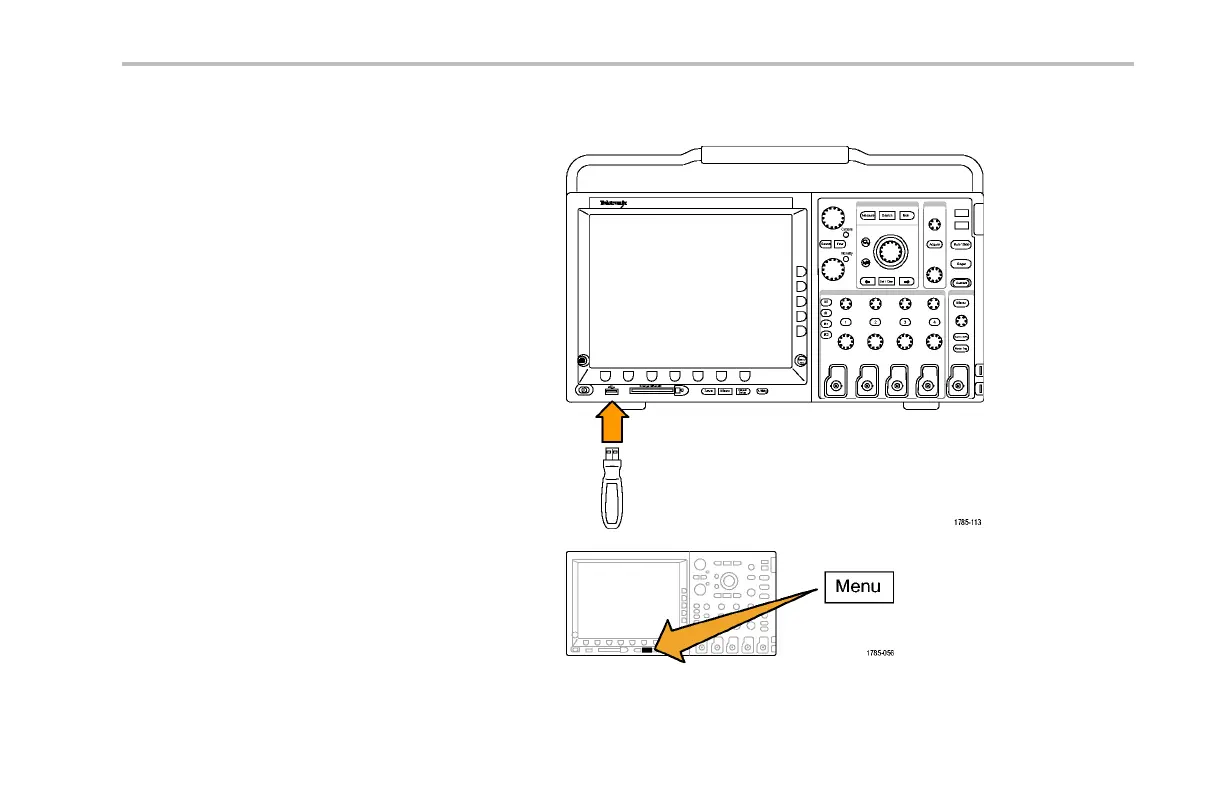Getting Started with the MSO/DPO2000 , M SO/DPO30 00, and MSO/DPO4000 Series Oscilloscopes
Demo VIII: S aving a Screen Image
1. Insert a USB flash drive.
There is one USB 2.0 Host port on the front.
Some oscilloscopes also have one or more
ports on the rear of the oscilloscope.
2. Push the front-panel Save/Recall Menu button.
Demo 2 Board Instruction Manua l 17
