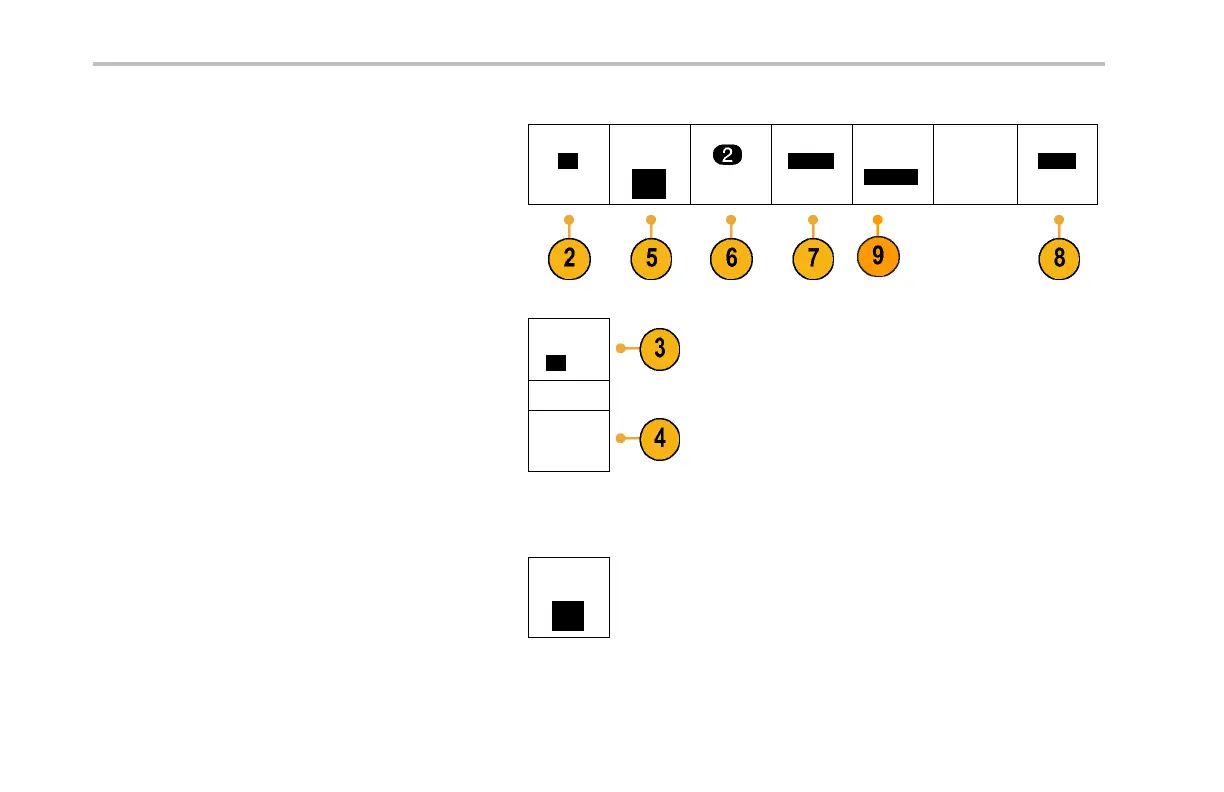Giving Demos of Advanced Oscilloscope Features
2. Push the lower-bezel Se arch b utton.
Search
Off
Search
Type
Pulse
Width
Source
Polarity
Positive
Set mark
When
<5.00us
Threshold
2.00 V
3. Push the side-bezel Search button to select
On.
Search
On|Off
4. Push the side-bezel Clear All Marks button.
Clear All
Marks
You are removing the marks that you manually
placed on the waveform.
5. Push the lower-bezel Search Type button
and turn multipurpose knob a to select Pulse
Width from a list of choices.
Search
Type
Pulse
Width
Review all the search cho ices available and
the flexible capability of the your oscilloscope.
38 Demo 2 Board Instruction Manual
