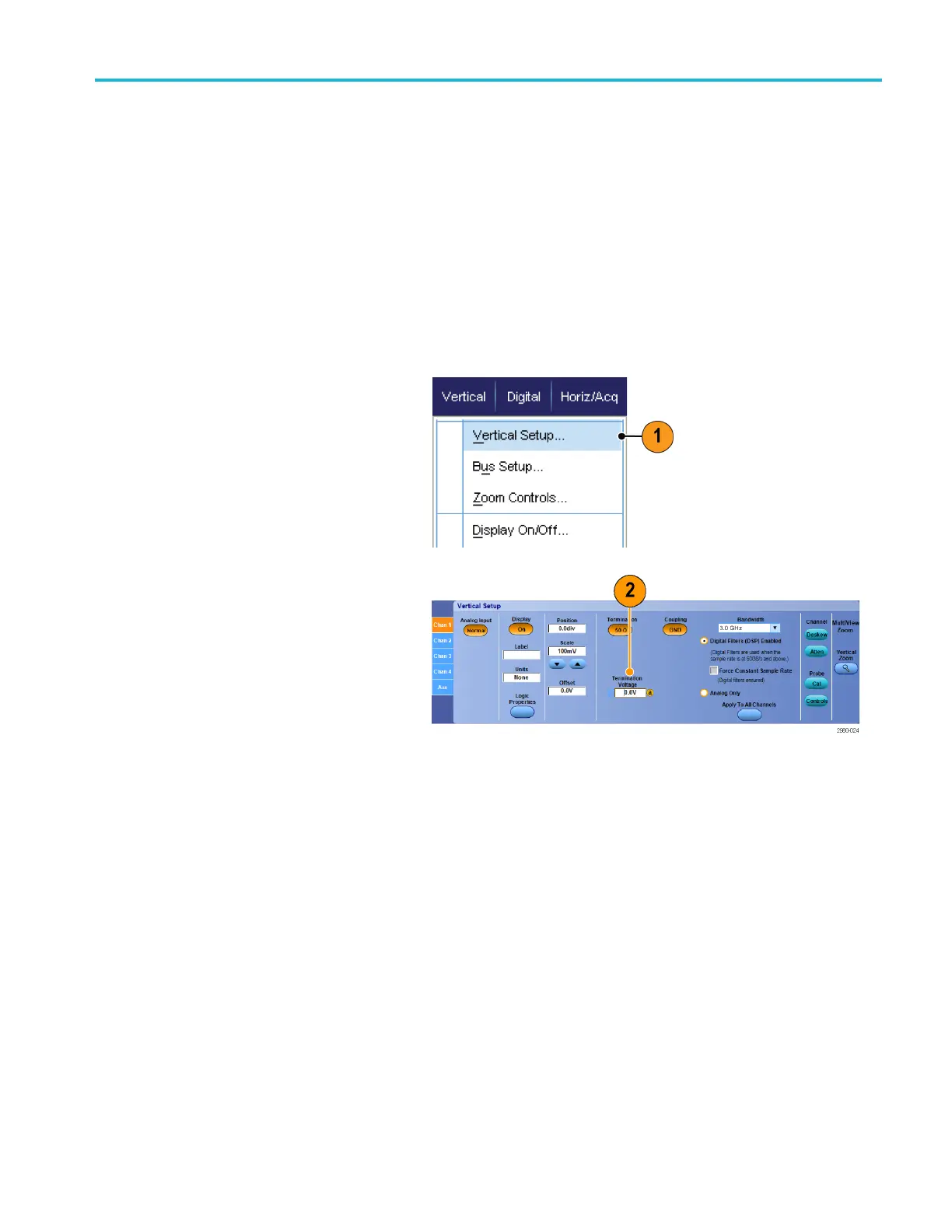Acquisition
Setting the Termination Voltage
Termination voltage adjustment is only available on MSO/DPO70000DX models.
Oscilloscope inputs have traditionally been terminated to ground. The signals being measured often are not ground
referenced. Pulling signals to ground can impair measurement results or potentially damage the DUT.
The instrument delivers a variable termination voltage up to ±3.4 volts to the device under test (DUT), and supports a large
offset range. This allows you to adjust the oscilloscope to mirror the conditions and behavior of the DUT, and measure
high-speed signals in an environment similar to the one in which they operate.
Using the combination of termination voltage and offset to center the oscilloscope reference point in the operating range of
the DUT maximizes the available dynamic range and minimizes the noise of the measurement system.
To set the termination voltage of a channel, do these steps:
1. Select Vertical > Vertical Setup.
2. Click in
the Termination Voltage field. Set
the termination voltage using the keypad
or multipurpose knobs.
MSO/DPO70000DX, MSO/DPO70000C, DPO7000C, and MSO/DPO5000B Series User Manual 49
