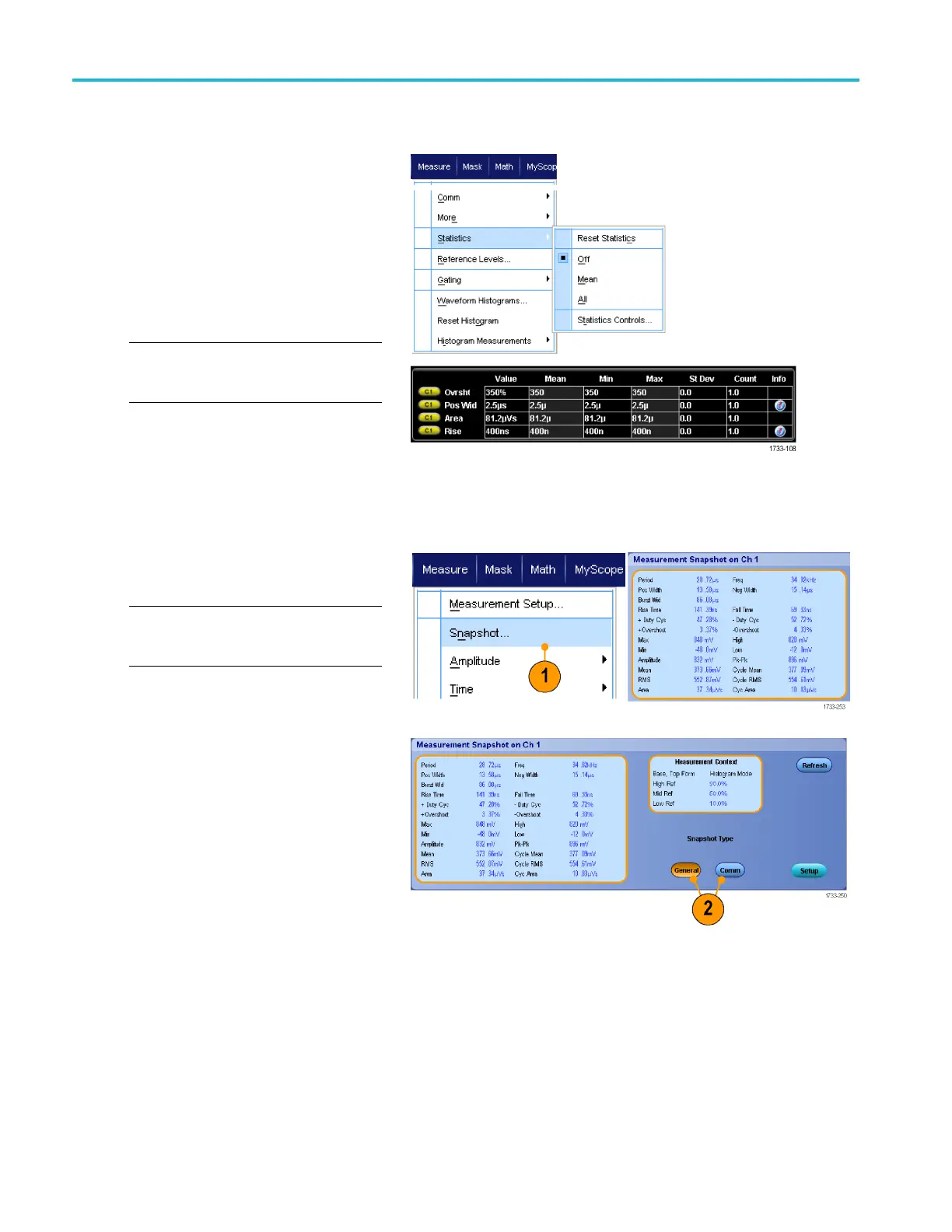Analyzing wavef
orms
Statistics
Statistics tu
rn on automatically with
measurements. Statistics characterize the
stability of the measurement.
1. To change the statistics that are
displayed, s
elect Measure > Statistics,
and then select Mean or All. (All includes
min, max, mean, standard deviation, and
population.
)
2. To remove st
atistics select Off.
NOTE. Placing the cursor over a
measurement displays a higher resolution
version of
the measurement.
Snapshot
To see a one-time view of all valid
measurements, select Measure >
Snapshot.
NOTE. If the setup for a measurement is
invalid, the results of that measurement is
displayed as 3 question marks.
To select between taking a snapshot of
genera
l measurements or communications
measurements, select General or Comm.
122 MSO/DPO70000DX, MSO/DPO70000C, DPO7000C, and MSO/DPO 5000B Series U ser M anual
