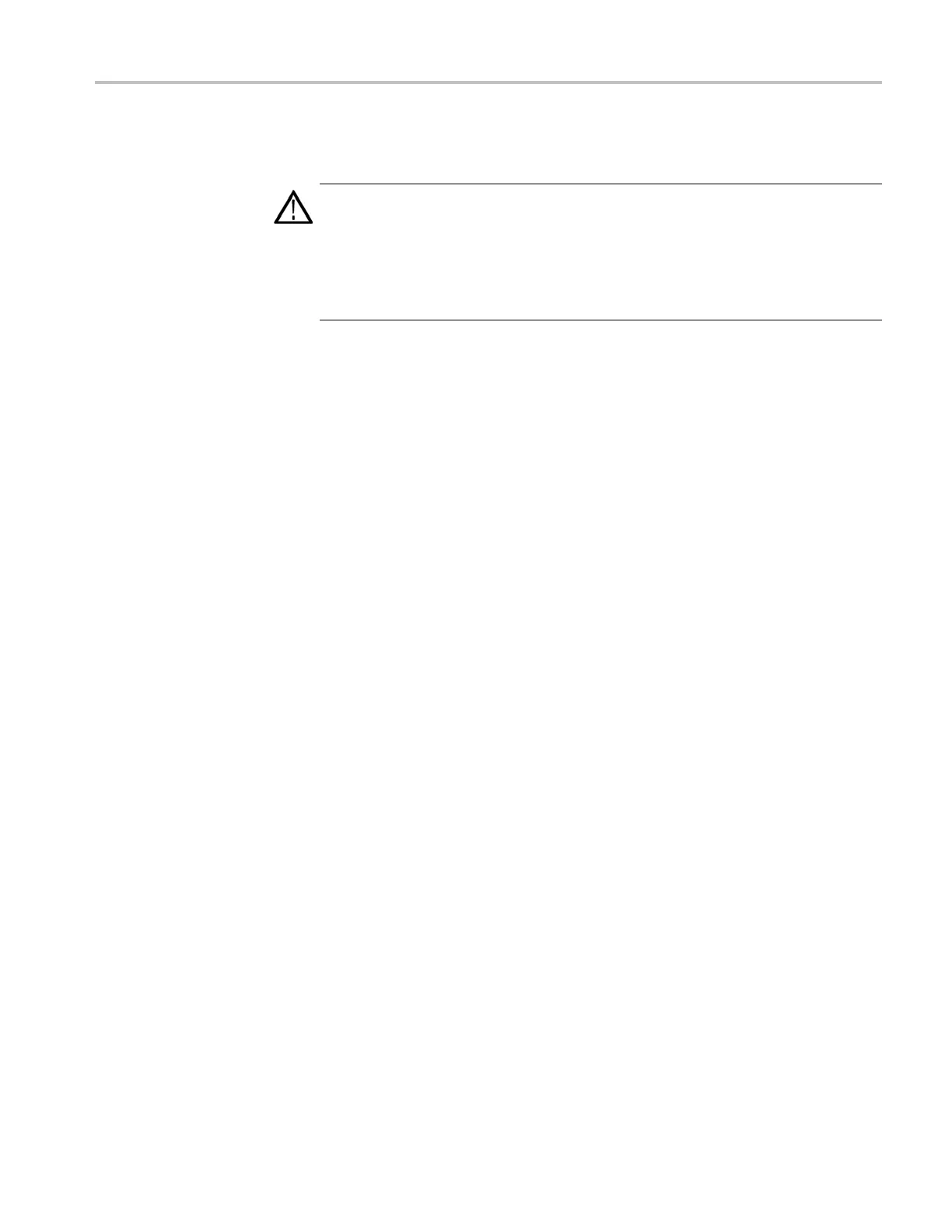Troubleshooting (MSO/DPO5000 Series)
Troubleshoot
ing (MSO/DPO5000 Series)
WARNING. Before performing this or any other procedure in this manual, read the
safety summaries at the beginning of this manual. Also, to prevent possible injury
to service personnel or damage to the instrument components, read Installation,
and Preventing ESD in this section. (See page 4-1, Preventing ESD.)
Before performing any procedure in this subsection, disconnect the power cord
from the line voltage source. Failure to do so could cause serious injury or death.
This section contains information and procedures designed to help you isolate
faults to a module.
This section requires that service personnel have the appropriate skills to work on
this instrument, including PC troubleshooting and Microsoft Windows operating
system skills. Details of PC and Windows operation and service are not in this
manual
.
For assistance, contact your local Tektronix Service Center.
Softw
are Updates
You can install the latest firmware in one of the following ways:
Connect to the Internet. You can connect your oscilloscope to the Internet and
down
load the new firmware from www.tektronix.com/software.
USB CD-ROM. You can download the new firmware from
www
.tektronix.com/software to a USB CD-ROM a nd load it from
there to your oscilloscope.
USB Flash Drive. You can download the new firmware from
www.tektronix.com/software to a USB flash drive and load it from there to your
oscilloscope.
If you want to contact your Tektronix service center, see Contacting Tektronix
on the back o f the title page.
After Repair
After removal and replacement of a module, you must perform the Performance
Ver i ficationprocedure,foundintheinstrumentSpecifications and Performance
Verification manual, which was provided with the instrument. This manual is also
available on the Tektronix Web site (www.tektronix.com/manuals).
If the instrument fails the Performance Verification tests, it must be returned to
Tektronix for adjustment.
MSO70000/C, DSA70000B/C, DPO70000B/C, D PO7000, MSO5000, DPO5000 Series 4–45
