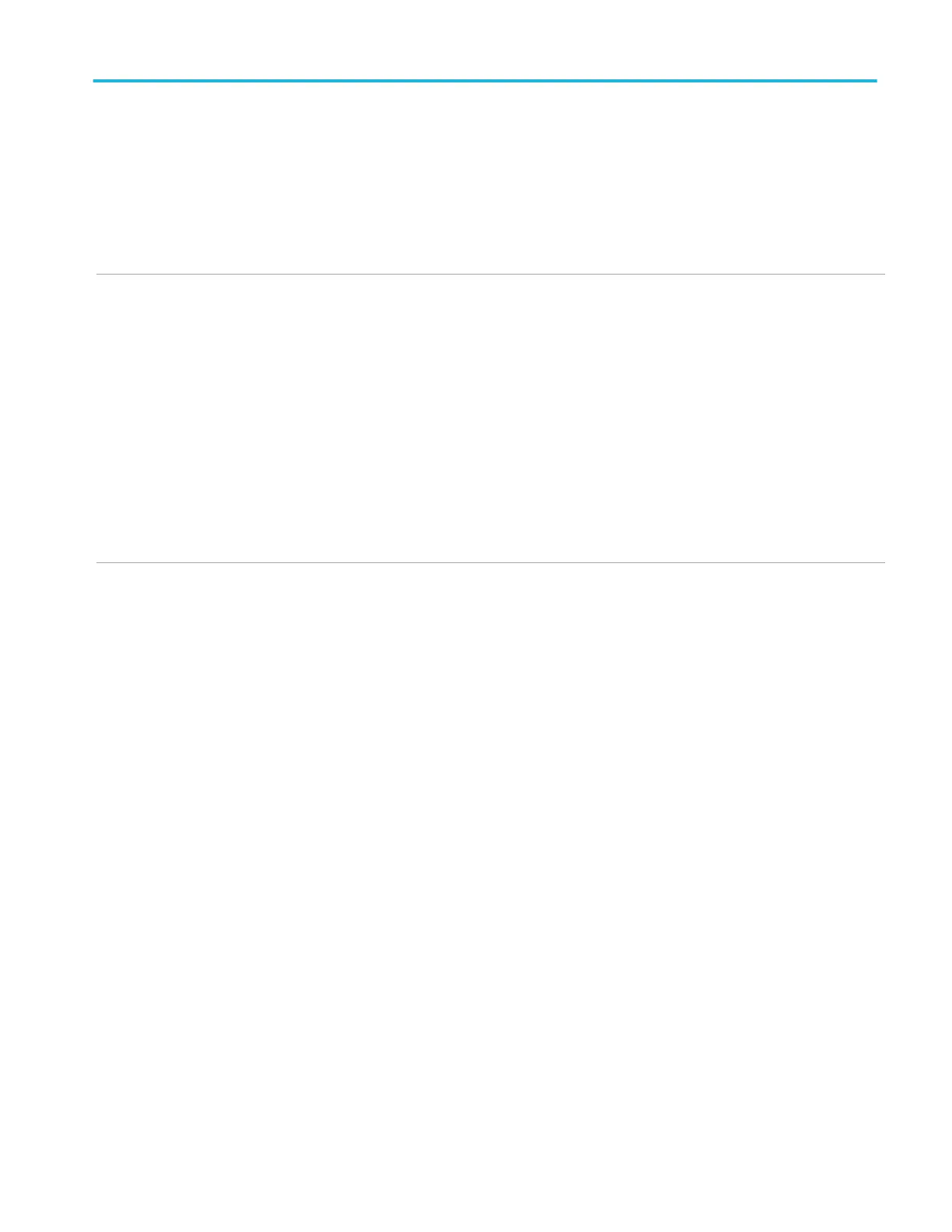User accessible Yes
Process to disable (for
instruments with the 3-SEC
option)
Perform the procedure Use the 3-SEC option to disable all I/O ports on page 7 to disable the
device ports.
Process to disable (for
instruments without the 3-SEC
option)
Perform the procedure Disable the USB device port on page 7 to disable the USB device port.
LAN Ethernet connector
Function Transfer data
Method of modification Directly
Data input method Not applicable
Location CAT5 connector on rear of the instrument
User accessible Yes
Process to disable (for
instruments with the 3-SEC
option)
Perform the procedure Use the 3-SEC option to disable all I/O ports on page 7 to disable the
device ports.
Process to disable (for
instruments without the 3-SEC
option)
Perform the procedure Disable the LAN port and clear the LAN Ethernet settings on page 8 to
disable the Ethernet port.
Memory devices
3 Series MDO Declassification and Security Instructions 5
