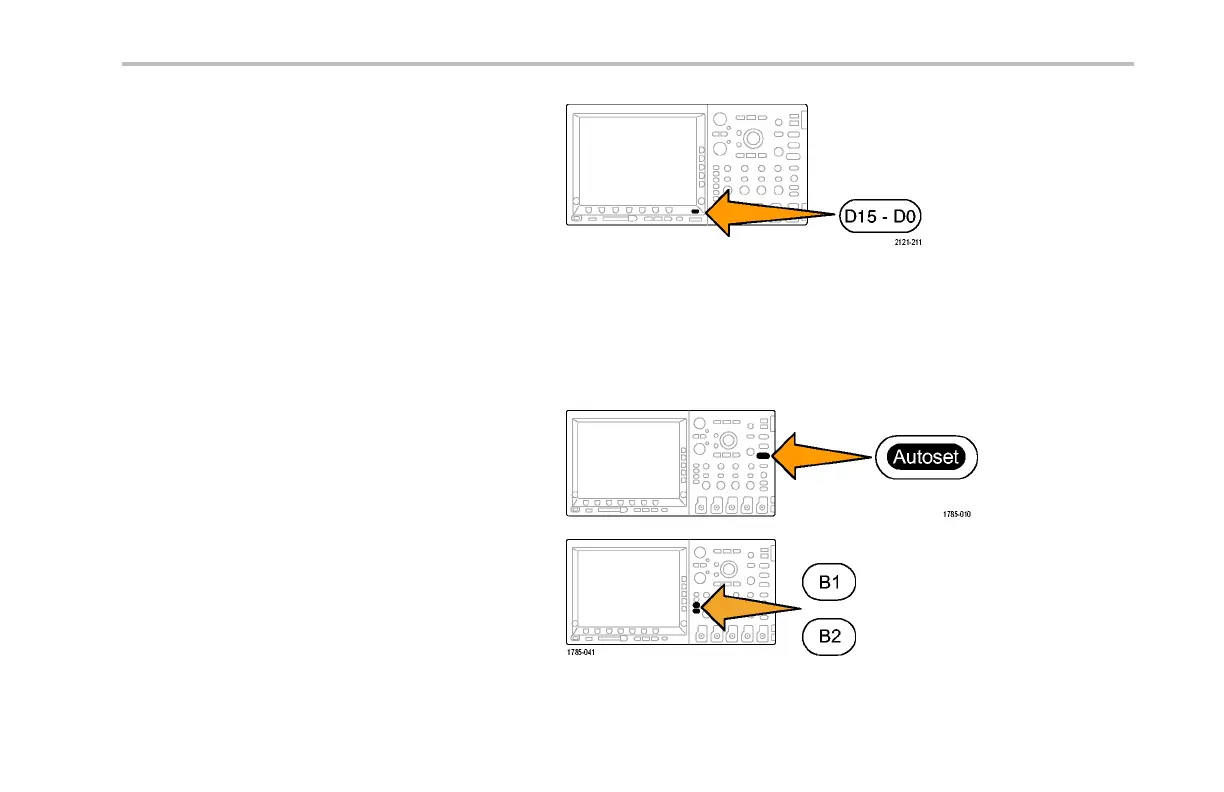Application Examples
3. Push the D15-D0 button.
4. Push the D15-D0 On/Off lower-bezel button
and t hen push the Turn On D7-D0 side-be zel
to display the digital w avefo rms. To turn off a
channel, use multipurpose knob a to select
the channel and push the Display side-bezel
to select Off.
5. Push Autoset.
6. Push the B1 button, select Parallel as the bus
type. Push the lower-bezel Define Inputs and
enter the parameters fo r your bus for Clocked
Data, C lock Edge, the Number of Bits, and
Define Bits.
MSO4000 and DPO4000 Series Oscilloscopes User Manual 311
