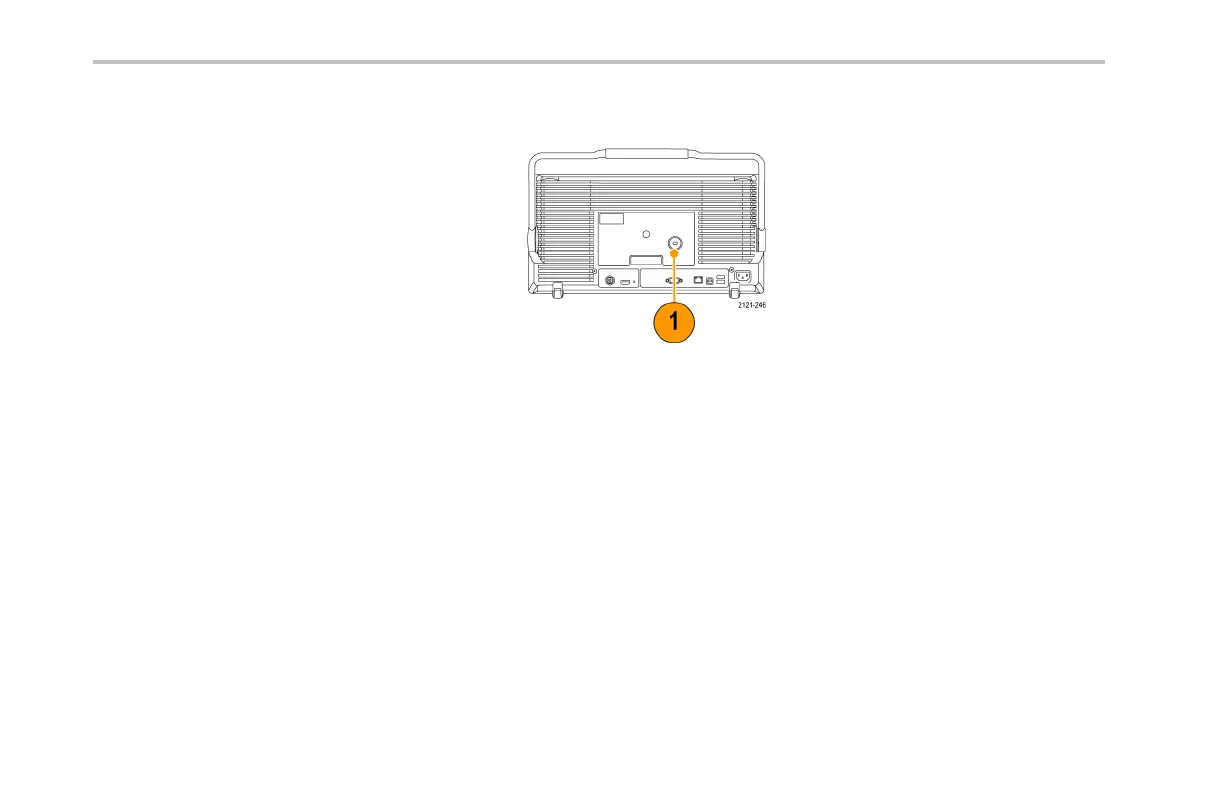Installation
Securing the Oscilloscope
1. Use a standard laptop co mputer style
security lock to secure your oscilloscope
to your location.
Powering On the Oscilloscope
Ground the Oscilloscope and Yourself
Before pushing the power switch, connect the oscilloscope to a n electrically neutral reference point , such as earth ground. Do this
by plugging the three-pronged power cord into an outlet grounded to earth g round.
Grounding the oscilloscope is necessary for safety and to take accurate measurements. The oscilloscope needs to share the
same ground as any circuits that you are testing .
16 MSO4000 and DPO4000 S eries Oscilloscopes User Manual
