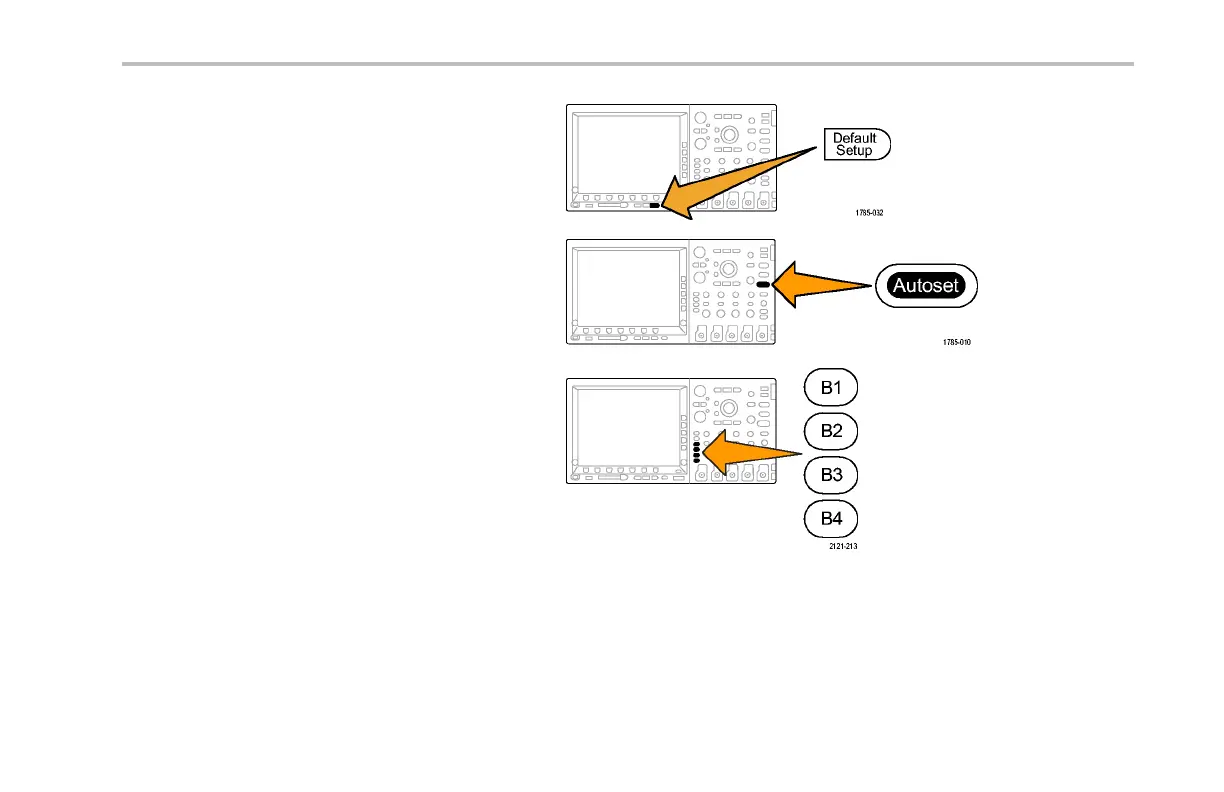Application Examples
2. Push Default Setup.
3. Push Autoset.
4. Push B1 .
5. Push the Bu s B1 lower-bezel button, use
multipurpose knob a to select RS-232,and
enter the parameters of the bus in the resulting
screen m enus.
6. Push the Bus Display lower-bez el button,
push the Bus and Waveforms side-bezel
button, and push the ASCII side-bezel.
MSO4000 and DPO4000 Series Oscilloscopes User Manual 315
