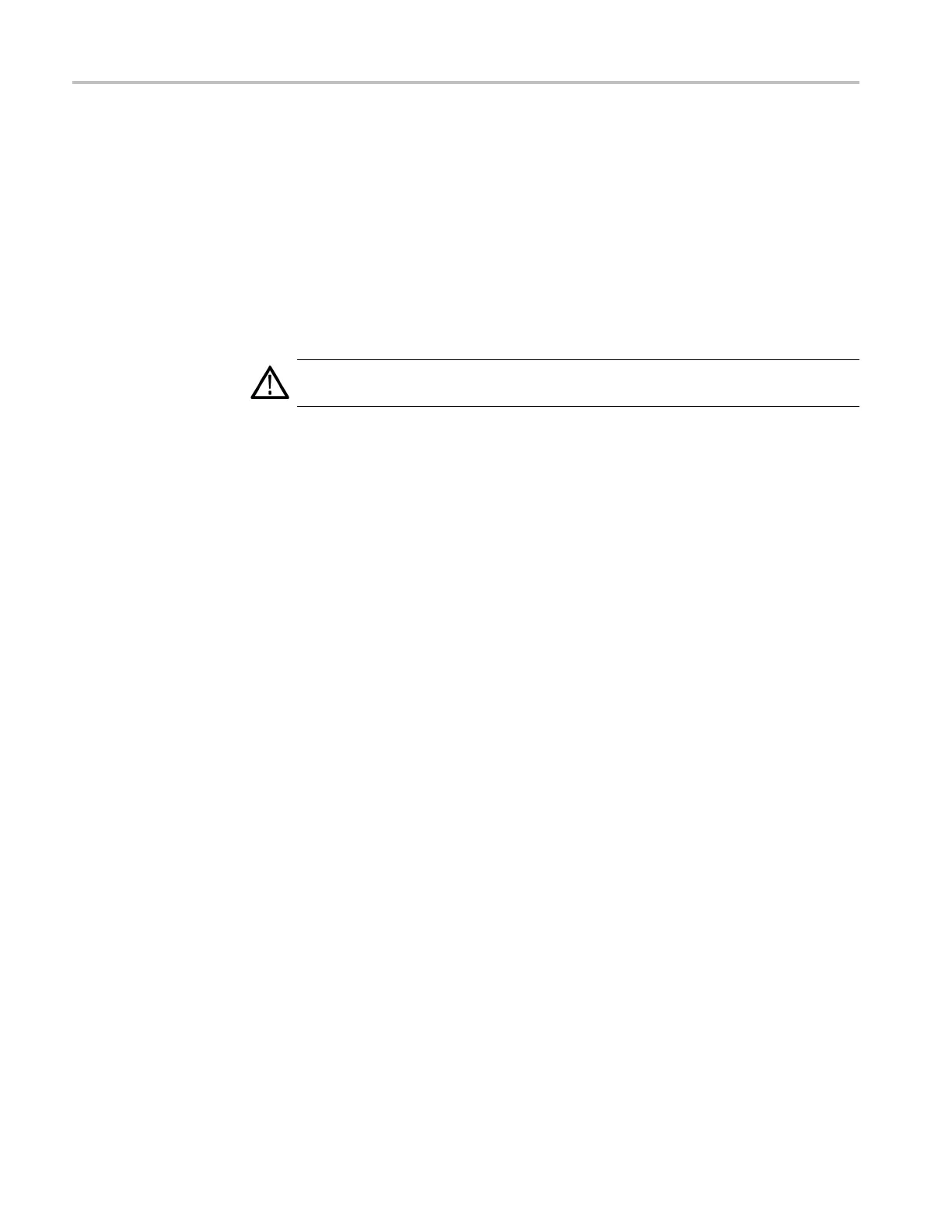Built-In Security Features
To reset the ins
trument RAM:
1. Power off the instrument.
2. Power on the instrument.
Disable the L
AN Port and Clear LAN Ethernet Settings
To disable the LAN port and clear LAN Ethernet settings, such as IP addresses,
follow these steps:
CAUTION. I
f you need to restore network connectivity at a later date, make sure to
write down all setting values before clearing them.
1. Remove th
e network cable from the LAN port on the rear of the instrument.
2. Push the front-panel Utility button.
3. Push the Utility Page lower-bezel button and use the Multipurpose a knob
to select I/O.
4. Push the Ethernet Network Settings lower-bezel button.
5. Push the Change Instrument Settings side-bezel button.
6. Push the ↑ or ↓ arrow side-bezel button to position the cursor on the User
Password information.
7. Push the Clear lower-bezel button.
8. Push the ↓ arrow side-bezel button to position the cursor on the Instrument
IP Address information.
9. Push the Clear lower-bezel button.
4 Tektronix 4000 Series Declassification and Security Instructions
