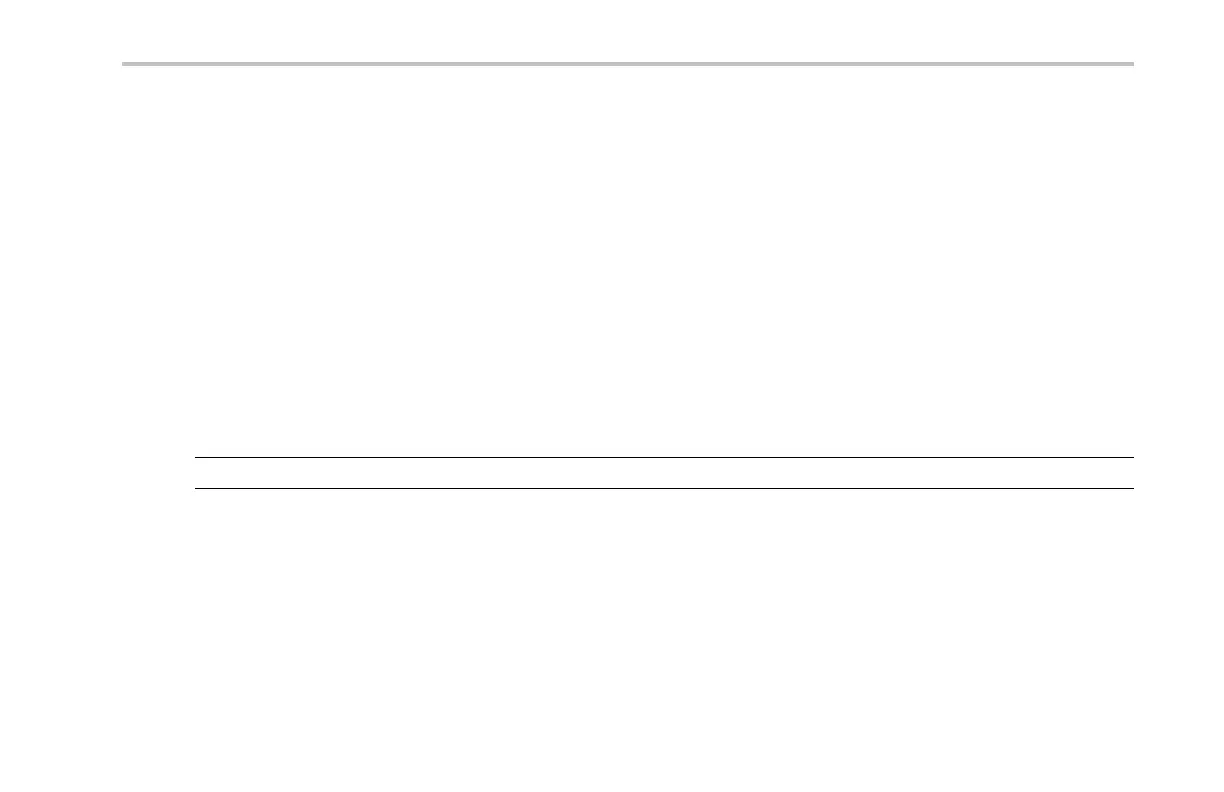Giving Demos of A dvanced Oscillosco pe Features
14. Notice that Se arch and Trigger capabilities are very sim ilar.
Triggering is used while running to obtain a stable display and to ensure that the event you are looking for is in the acquisition
when you push the front-panel Run/Stop button. Triggering does nothing for you after you have stopped acquiring though. That
is where search comes in.
Search allows you to find what you are looking for in a mass of data. To make it easier for you to harness the power of bot h
Triggering and Searching, the MSO/DPO2000, MSO/DPO3000, and MSO/DPO4000 series link t he two so you can quickly copy
your search settings into the trigg er engine (usually to acquire new data c entered around the event of interest) or copy your
trigger settings into the search engine (typically to see if any other trigger events occurred in the acquisition).
Demo XIV: Monitoring and Decoding RS-232 Signals
All MSO/DPO2000, MSO/DPO3000, a nd MSO/DPO40 00 s eries oscilloscopes can help you debug RS-232 circuits. They can
decode these serial bus tra nsactions into hexadecimal, b inary, and ASCII values.
NOTE. Install the appro priate DPO2COMP, DPO3COMP, or DPO4COMP application module before running this demo.
Demo 2 Board Instruction Manua l 59
