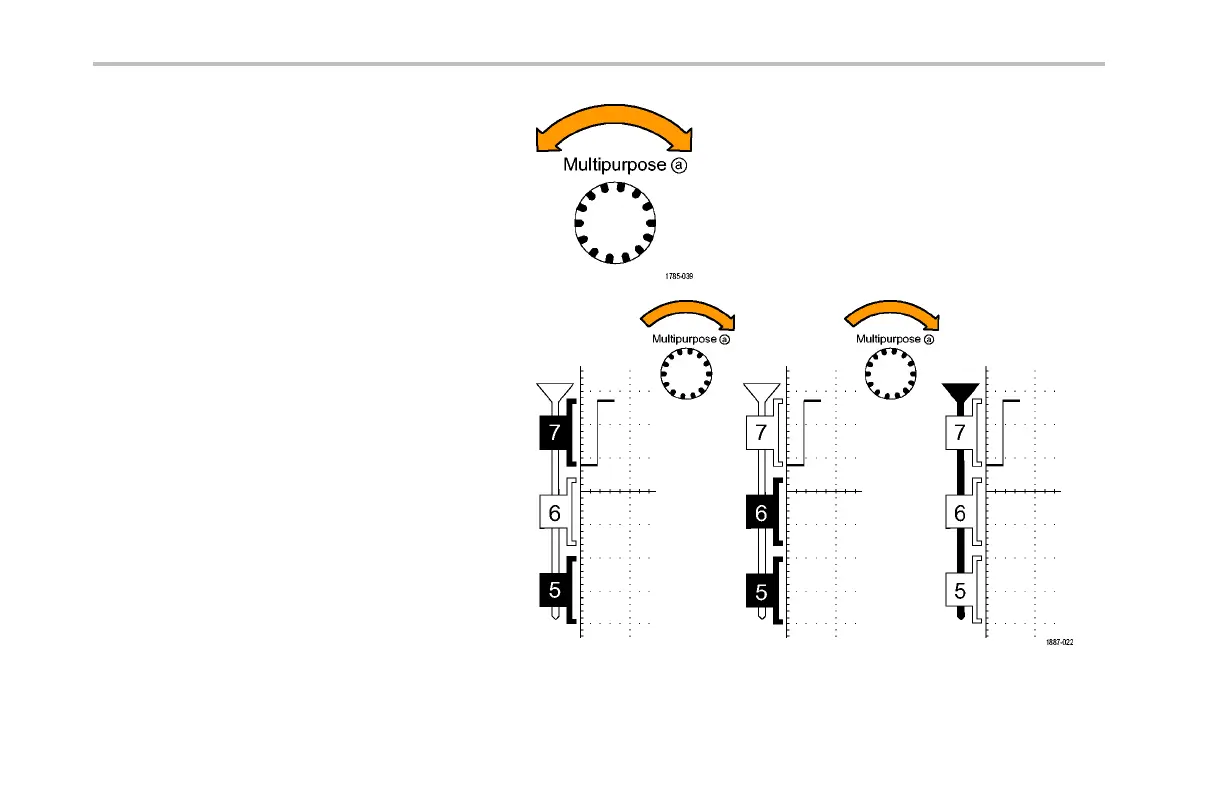Giving Demos of MSO Features
16. Positioning a group of signals on the scre en
is easy. To demonstrate this, push the
front-panel D15-D0 button, turn multipurpose
knob a and notice that the oscilloscope
highlights each left-side channel marker in
turn.
As you cont inue to turn knob a after the
display highlights the D7 base line indicator
and then the right-side D7-D0 channel
row, the display highlights the upside-down
triangle located above the D7 indicator and
it simultaneously highlights all the channel
indicators immediately below the trian gle.
With the triangle and adjacent channel
markers highlighted, turn multipurpose knob
b. A white outline moves on the left side of
the display when you turn the knob. The
waveforms themselves move when you stop
turning knob b.
88 Demo 2 Board Instruction Manual
