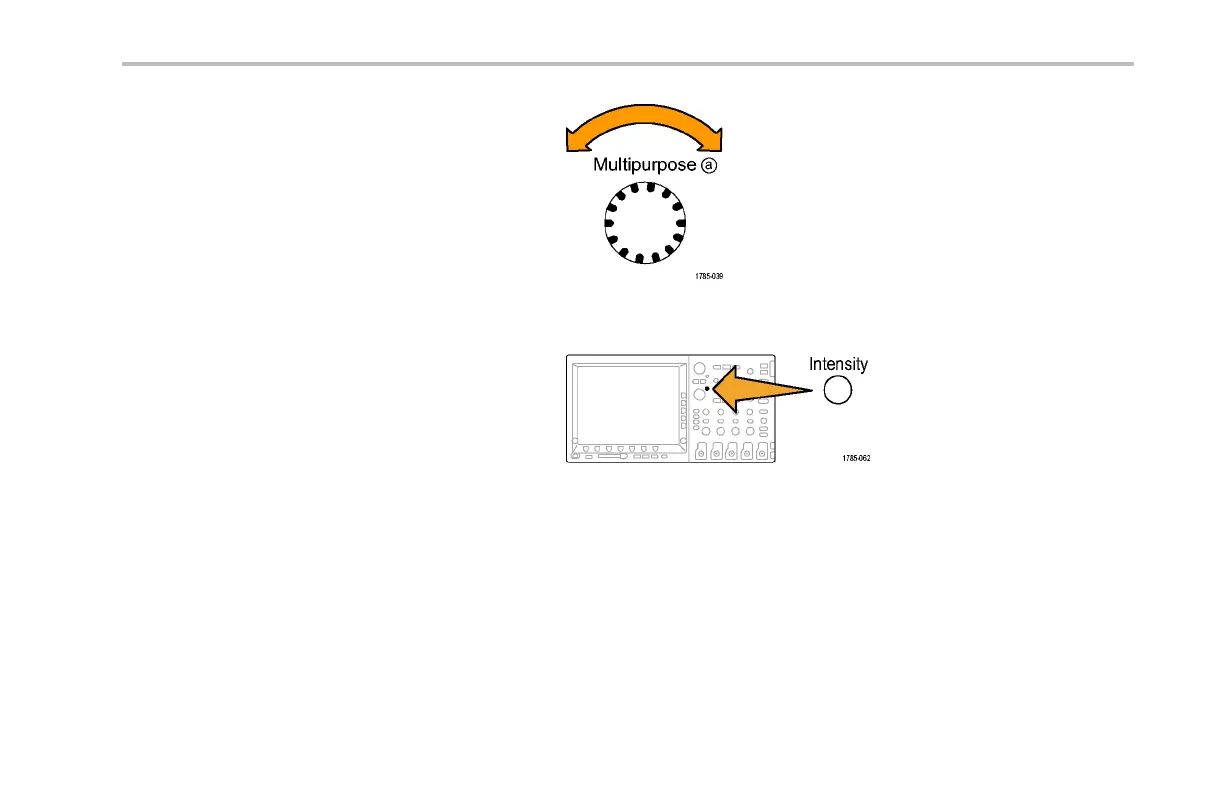Display Waveform Data
2. Rotate multipurpose knob a to select the
desired waveform intensity.
3. Rotate multipurpose knob b to select the
desired int ensity for the graticule.
4. Push Intensity again to clear the intensity
readout from the display.
Scaling and Positioning a Waveform
Use the horizontal controls to adjust the time base, a djust the trigger point, and to examine wavefo rm details more closely. You can
also use the Wave Inspector Pan and Zoom controls to adjust the display of waveforms. (See page 224, Using Wave Inspector
to Manage Long Record Length Waveforms.)
MSO4000 and DPO4000 Series Oscilloscopes User Manual 169
