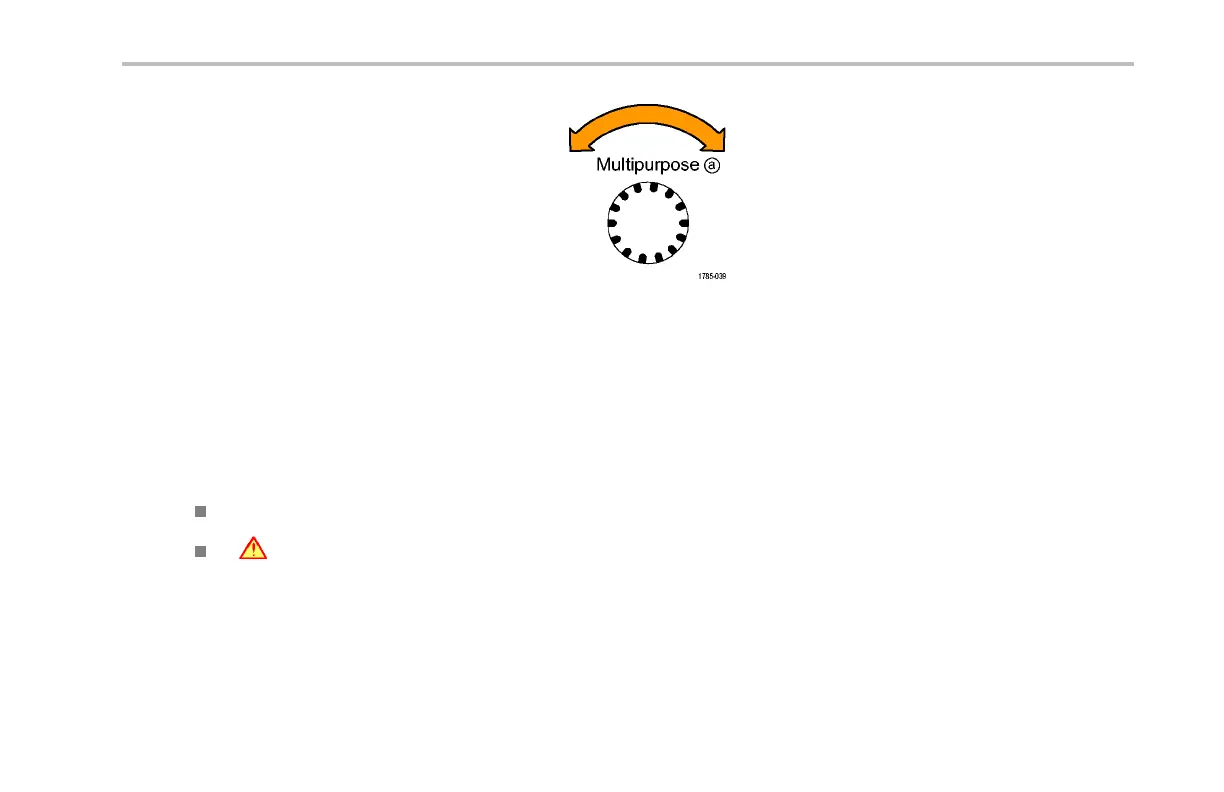Analyze Waveform Data
3. Turn m ultipurpose knob a to select the
specific measure m ent. If nee ded, then turn
multipurpose knob b to select the channel to
measure on.
4. To remove a measurement, push Remove
Measurement, turn mu ltipurpose knob a to
select the specific measurement, and pu sh
OK Remove Measurement on the side-bezel
menu.
Quick Tips
To remove all measurements, select Remove All Measurements.
A symbol appears instead of the expected numerical measuremen t if a vertical clipping condition exists. Part of the
waveform is a bove or below the display. To obtain a proper numerical measurement, turn the vertical scale and position
knobs to make all of the waveform appear in the display.
MSO4000 and DPO4000 Series Oscilloscopes User Manual 191
