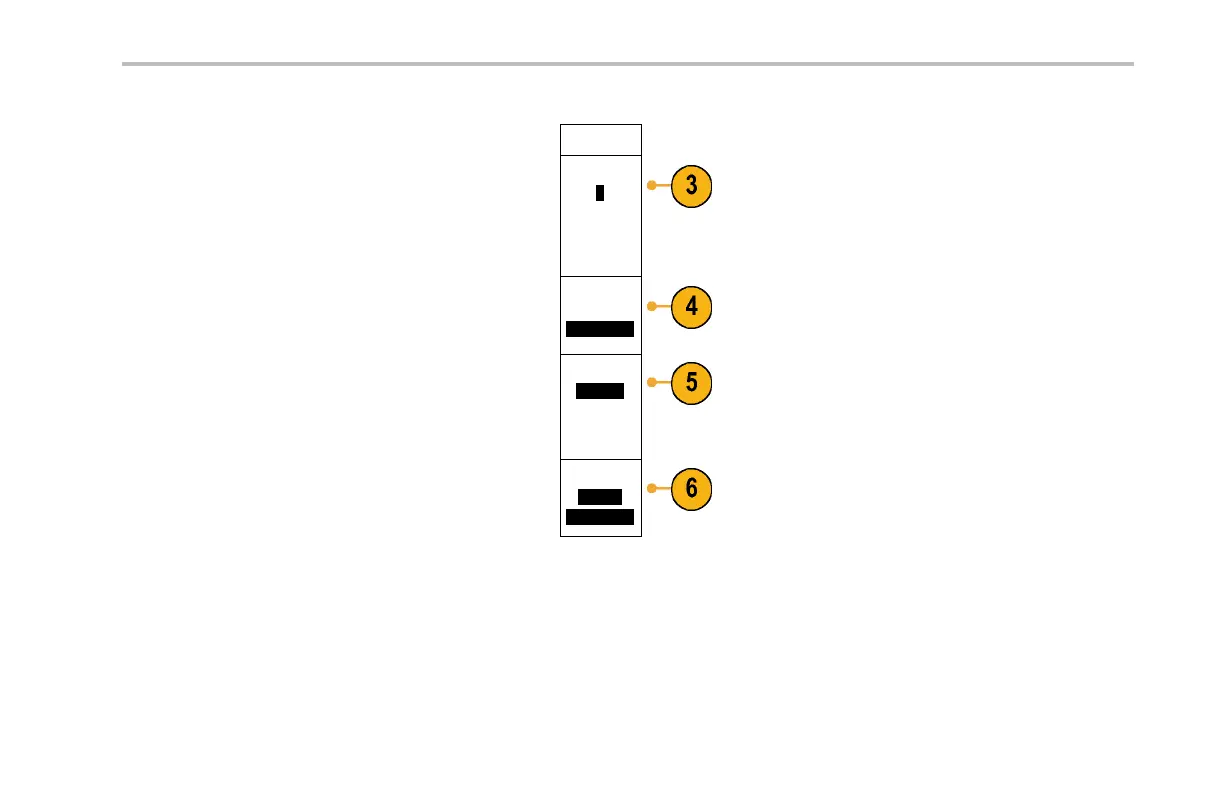Analyze Waveform Data
FFT
3. Push the side-b ezel men u FFT Source button,
if needed, and turn multipurpose kno b a
to select the source to use. Choices are:
channels 1, 2, 3, 4, reference waveforms 1,
2, 3, and 4.
FFT Source
1
4. Push the side-bezel Vertical Scale button
repeatedly to select either Linear RMS or dBV
RMS.
Vertical
Units
Linear RMS
5. Push the side-bezel Window button re peatedly
to select the desired window.
Window choices are: Rectangular, Hamming,
Hanning, and Blackman-Harris.
Window
Hanning
6. Push the side-bezel Horizo ntal button to
activate multipurpose knobs a and b to pan
and zoom the FFT display.
Horizontal
625kHz
1.25kHz/div
MSO4000 and DPO4000 Series Oscilloscopes User Manual 217
