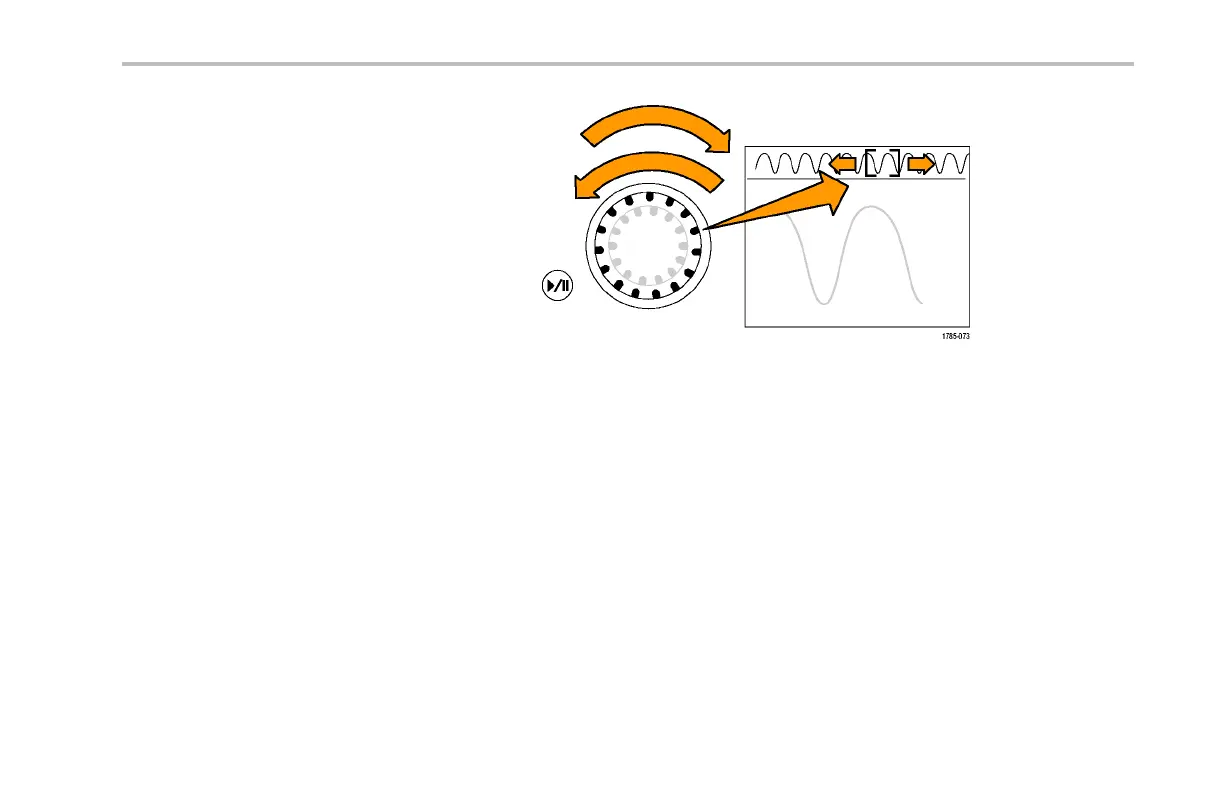Analyze Waveform Data
1. Rotate the pan (outer) knob of the
pan-zoom controls to pan the waveform.
Turntheknobclockwisetopan
forward. Turn it counte rclockwise to pan
backwards. The further you turn the
knob, the faster the zoom window pans.
Playing and Pausing a Waveform
Use the play-pause feature to automatically pan through a wave form record. To use it:
MSO4000 and DPO4000 Series Oscilloscopes User Manual 227
