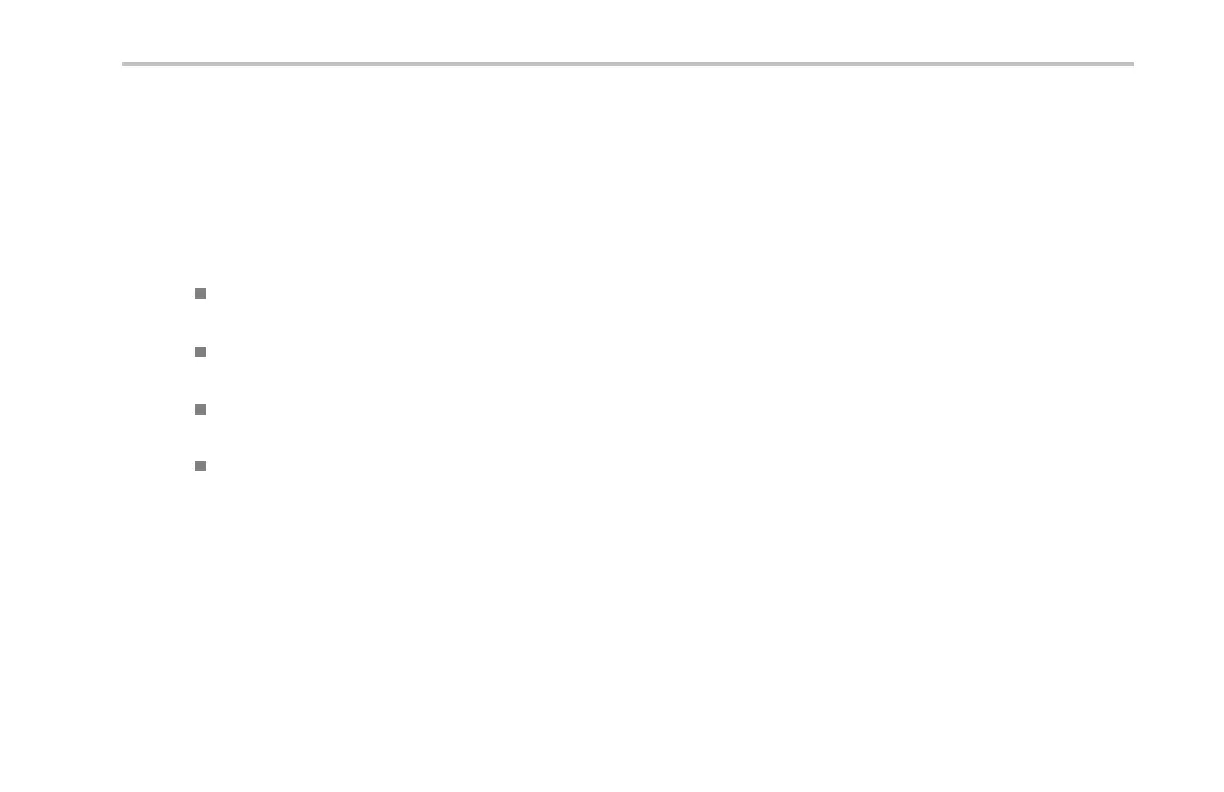Acquire the Signal
11. Push the lower-bezel Height button repeatedly
to set the signa l height. You only need to do
this once to set the height for all of th e digital
channels.
Quick Tip
Use the zoom feature to see multiple cycles of the signal in the upper part, and a single cycle in the lower part of the display.
(See page 224, Using Wave Inspector to Mana ge Long Record Length Waveforms.)
When setting up the logic probe, the first set of eight leads (pins 7 to 0) on the logic probe are marke d GROUP 1 on the lead
box. The second set (pins 15 to 8) is marked GROUP 2.
Theleadforthefirst channel in each group is colored blue for easy identification while you connect the logic probe to the
device und er test. The other leads are gray.
Digital channels store a high or low state for each sample. T he threshold that separates high from low can be set separately for
each channel.
MSO4000 and DPO4000 Series Oscilloscopes User Manual 127
