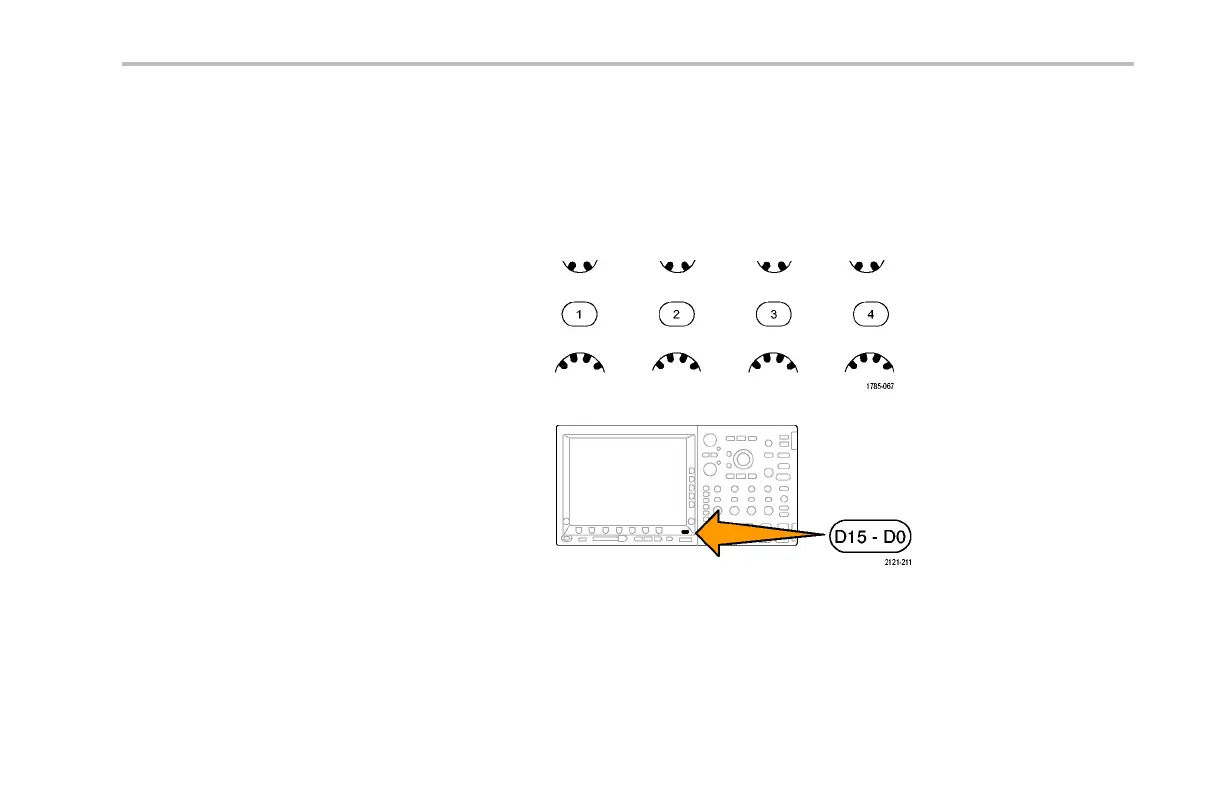Display Waveform Data
Display Waveform Data
This section contains concepts and procedures for displaying the acquired waveform.
Adding and Removing a Waveform
1. To add or remove a waveform from the
display, push the corresponding front-panel
channel button or the D15-D0 button.
You can use the channel as a trigger
source wheth er or not it is displayed.
MSO4000 and DPO4000 Series Oscilloscopes User Manual 161
