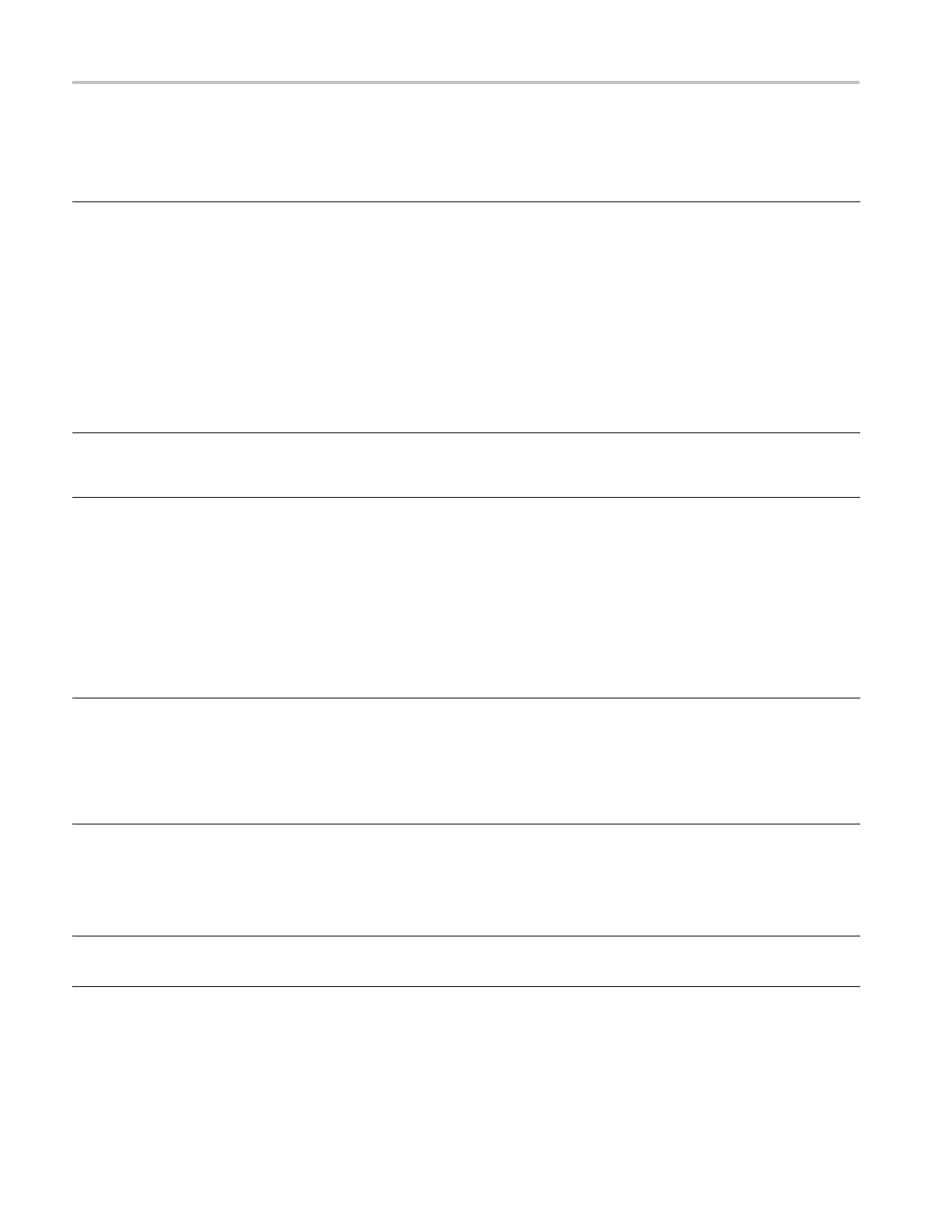Clear and Sanitize Procedures
Table 3: Nonvolatile Memory Devices (cont.)
Type and mini
mum size
Function User modifiab
le
Data input
method Location To clear or sa
nitize
CMOS,FLASH;16MX8OR
8M X 16, 128 M
BIT, 150 NS, 3 V,
QFLASH; MT28F128J3FS-15,
BGA64
Flash: contains the
instrument firmware,
calibratio
n constants,
reference waveforms,
and instrument setups
Only by the
processor s
ystem
N/A
Acquisition board
Not applicable for
calibratio
n constants.
Use the TekSecure
featuretoerase
reference
waveforms
and instrument
setups.(See page 3,
What TekSe
cure Does.)
Use the procedure to
disable the LAN Ethernet
and to cle
ar information,
such as IP addresses.
(See page 4, Disable the
LAN Port
and Clear LAN
Ethernet Settings.)
CMOS, FL
ASH; 512 K X
8, 3.0 V, 90 N S, BOTTOM
SECTOR; AM29LV040B-90JC,
PLCC32
Flash: contains the
instru
ment boot code
Only by t
he
processor system
N/A
Acquisition board Not applicable - no user
data
Data Export Devices
The following table lists the data export devices.
Table 4: Data Export Devices
Type
and minimum size
Func
tion
User
modifiable
Data input
meth
od
Loca
tion
To di
sable
CompactFlash card port Supports the removable
Com
pactFlash memory
card; user storage of
reference waveforms,
scr
een images, and
instrument setups
Yes
Save CompactFlash port
on t
he front of the
instrument
Files can be deleted
or overwritten on the
ins
trument or a PC;
the CompactFlash card
canberemovedand
de
stroyed.
The CompactFlash port
cannot be disabled.
USB host ports Supports the removable
USB flash drive; user
s
torage of reference
waveforms, screen
images, and instrument
setups
Ye
s
Save USB host ports on the
front and rear of the
i
nstrument
Fi
les can be deleted
or overwritten on the
instrument or a PC; the
U
SB flash drive can be
removed and destroyed.
The USB host ports
cannot be disabled.
USB device port Supports remote control
and data transfer to a
PC
Yes Remote
control via
USBTMC
USB device port on the
rear of the instrument
The USB device port
cannot be disabled.
2 Tektronix 4000 Series Declassification and Security Instructions
