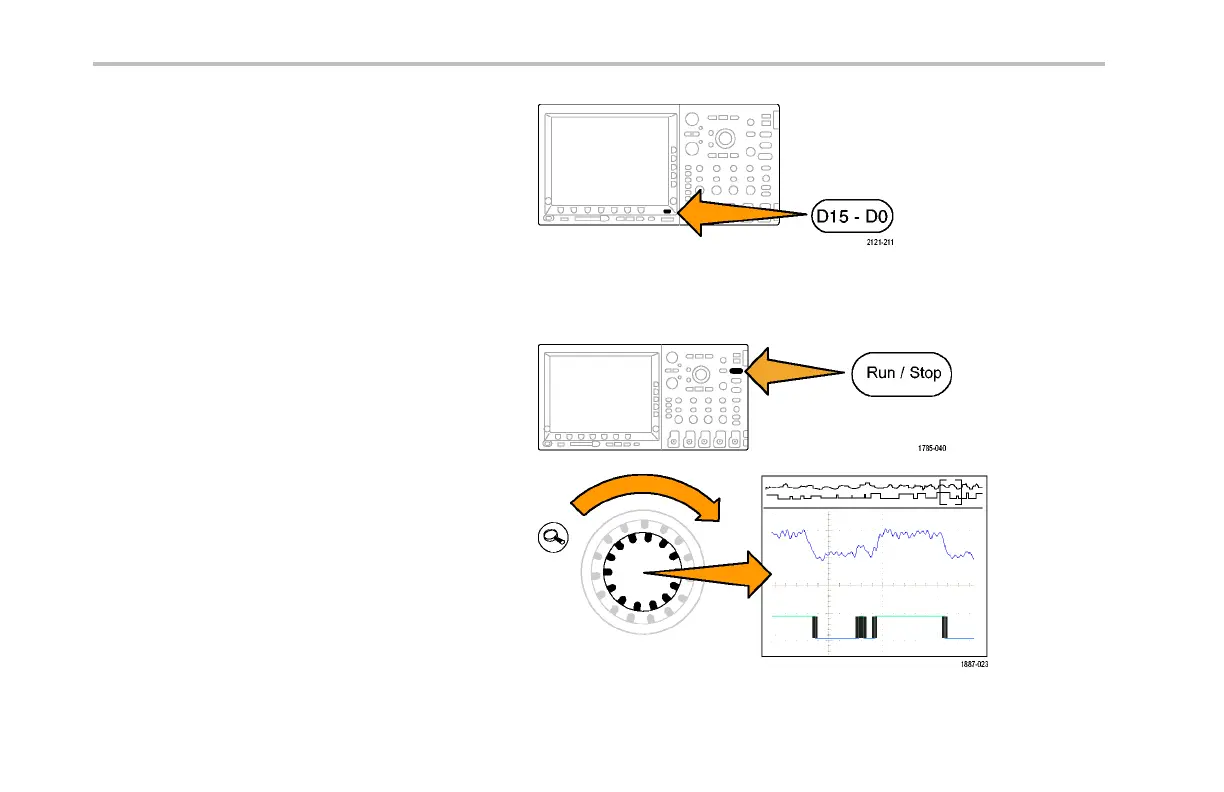Giving Demos of M SO400 0 Features
11. Push D15–D0.
12. Turn multipurpose knob b to positio n the digital
channel waveform near the middle of the
bottom half of the graticule.
13. Push Ru n/Stop.
Notice any vertical white edges on the digital
waveform. If none are visible, push Run/Stop
again.
14. As needed, turn th e pan (ou ter) knob and
navigate using the z oo m window to bring
one of the white edges to center screen.
Alternatively, push the play button to do this.
15. Turn the zoom (inner) kn ob of the Wave
Inspectortozoominononeofthewhite
edges. N ote you can now see a narrow pulse
that you couldn’t see before you z oome d in.
100 Tektronix 4000 Oscilloscope Demo Instruction Manual
