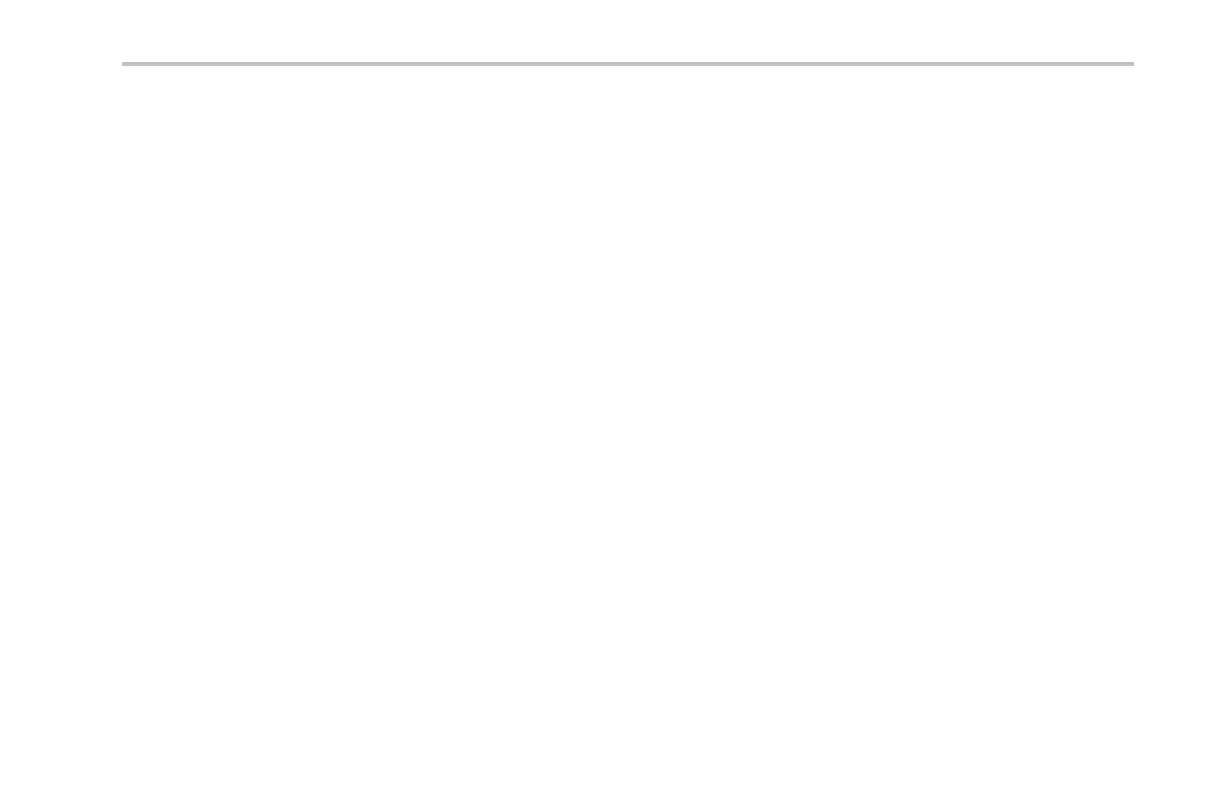Operating the Demo Board
Operating the Board
Select a serial standard and interpret the LED. Push the Serial Select button at the bottom of the demo board. Notice tha t
each time you push it, the board makes a different serial standard active (RS232, I
2
C, SPI, and CAN). Also, notice that I
2
CandSPI
signals share the same connection point on the right side of the board for their clock signals.
Create random error. Push the Random Errors button at the bottom of the demo bo ard. This automatically generates
random error signals. The glitch frequency is random within a 1 to 10 ns range. The glitch duration varies randomly between
around 500 ns to 50 μs.
Select between single-shot serial stream s and continuous stream. Push the SINGLE/SHOT ON/OFF button at the
bottom of the demo board.
Activate the 2 ns pulse and the 512 MHz oscillator. Push and ho ld the Single Shot trigger button.
Tektronix 4000 Oscilloscope Demo In struction Manual 103
