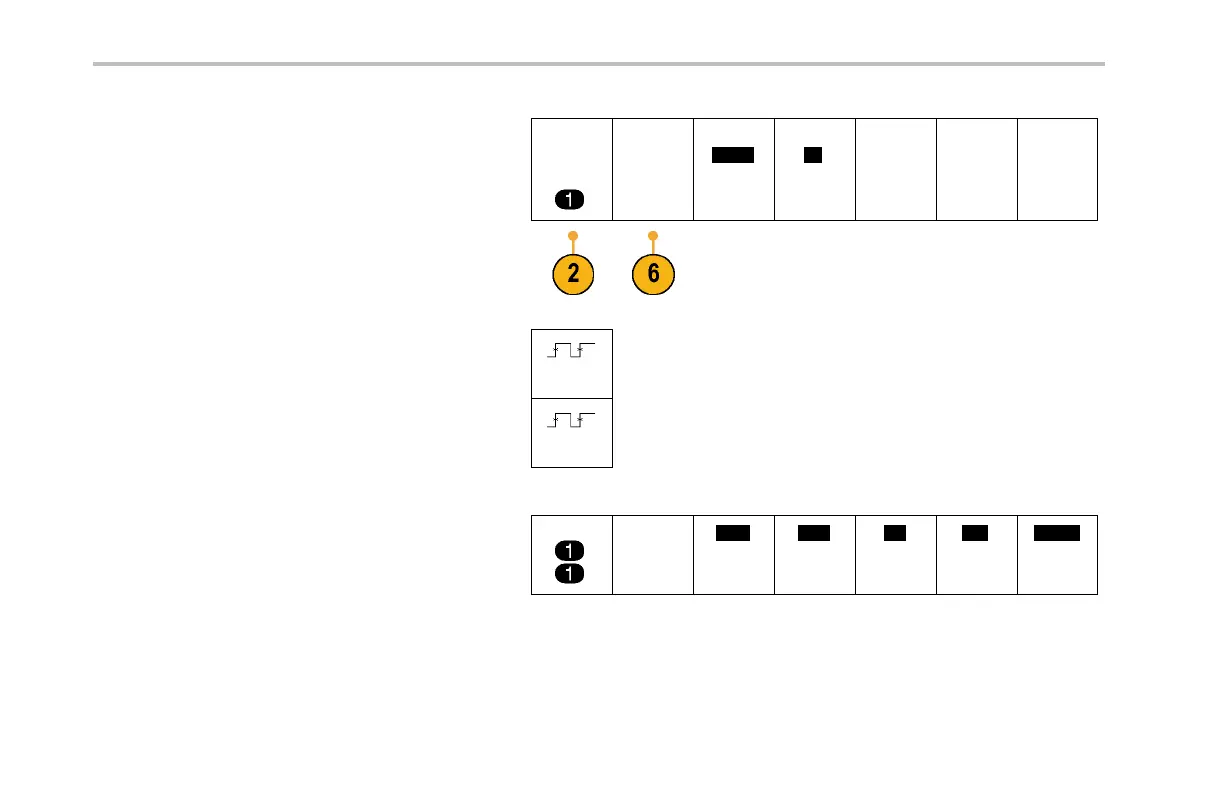Getting Started with th e Tektronix 4000 Series
2. Push the lower-bezel Select Measurement
button.
Select
Measure-
ment
Remove
Measure-
ment
Gating
Screen
Statistics
On
Reference
Levels
Indicators
Configure
Cursors
3. Push the side-bezel Period butto n.
Period
4. Push the side-bezel Frequen cy button.
Frequency
5. Observe the measurement readout.
Period
Freq
Value
99.96ns
10.0M
Mean
99.99n
10.00M
Min
99.85n
9.987M
Max
100.1n
10.01M
Std Dev
62.89p
6.754k
The readout indicates the frequency and period
as well as the m ean, minimum, maximum, and
standard deviation of the measurements.
14 Tektronix 4000 Oscilloscope Demo Instruction Manual
