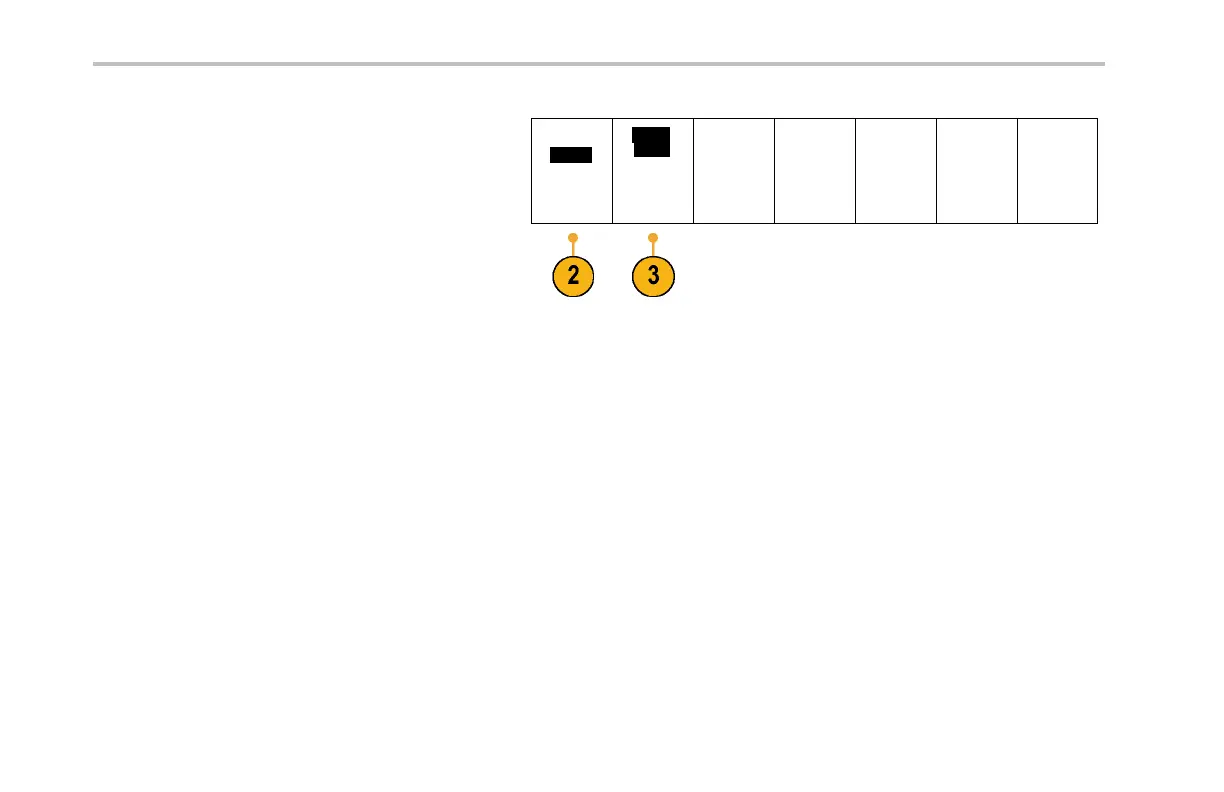Giving Demos of M SO400 0 Features
2. Confirm that the selected bus is defined as
Parallel.
If not, push the lower-bezel Bus button and
turn multipurpose knob a to select Parallel.
Bus B1
Parallel
Define
Inputs
Thresholds B1 Label
Parallel
Bus Display Event Table
3. Select Define Inputs from the lower-bezel
menu.
4. Push th e side-bezel Number of Data Bits
button and enter the number of bits as 7 by
turning multipurpose knob a.
5. Push the side-bezel Defi ne Bits to see a
display of which bits are associated with which
channels. You can define the inputs with
multipurpose kn obs a and b. The channels
do not have to be in the sa me order as th e
bus. You can select any of the 20 channels to
represent the bus. For this exercise, leave D0
as the least significant bit ( LSB) and D6 as the
most significant bit (MSB).
80 Tektronix 4000 Oscilloscope Demo Instruction Manual
