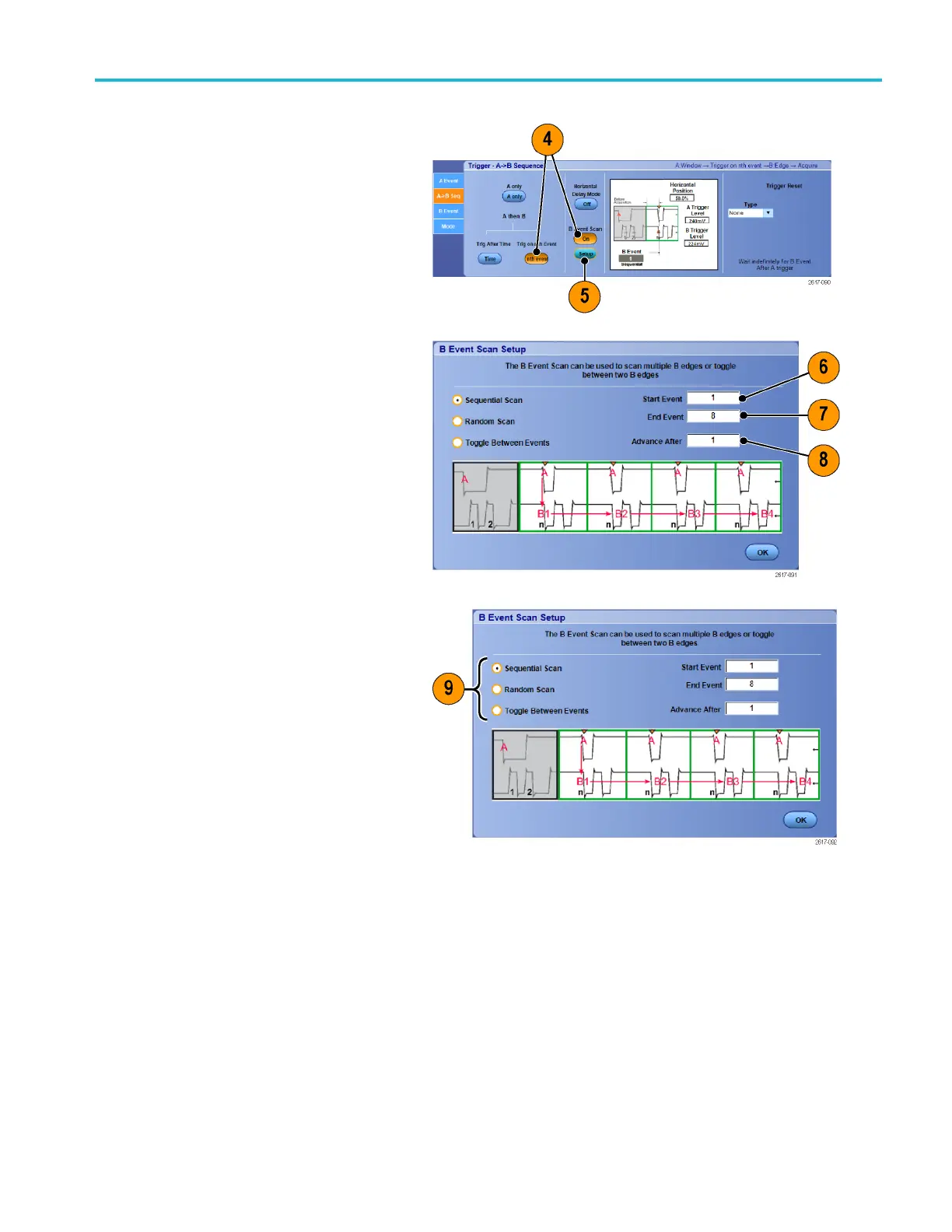Pinpoint trigge
rs
4. Select Trig on nth Event and B Event
Scan in the A>B Seq tab.
5. To display the B Event Scan Setup
window, press
B Event Scan > Setup.
6. Set the B Event start value.
7. Set the B E vent ending value.
8. Set the number of acquisitions before
the B E vent value is incremented.
9. Select the method that the B Event value
is incremented after the selected number
of acqu
isitions occur:
Sequential Scan increments by
1 until the End Event is reached.
When th
e End Event is reached, the
B Event value is reset to the S tart
Event value and the process starts
over.
Random Scan sets the B Event
value to a random value between
the St
art Event and the End Event
for each s et of Advance After
acquisitions.
Togg
le Between Events toggles
the B Event value between the Start
Event and the End Event for each
set
of Advance After acquisitions.
MSO/DPO70000DX, MSO/DPO70000C, DPO7000C, and MSO/DPO5000B Series User Manual 79
