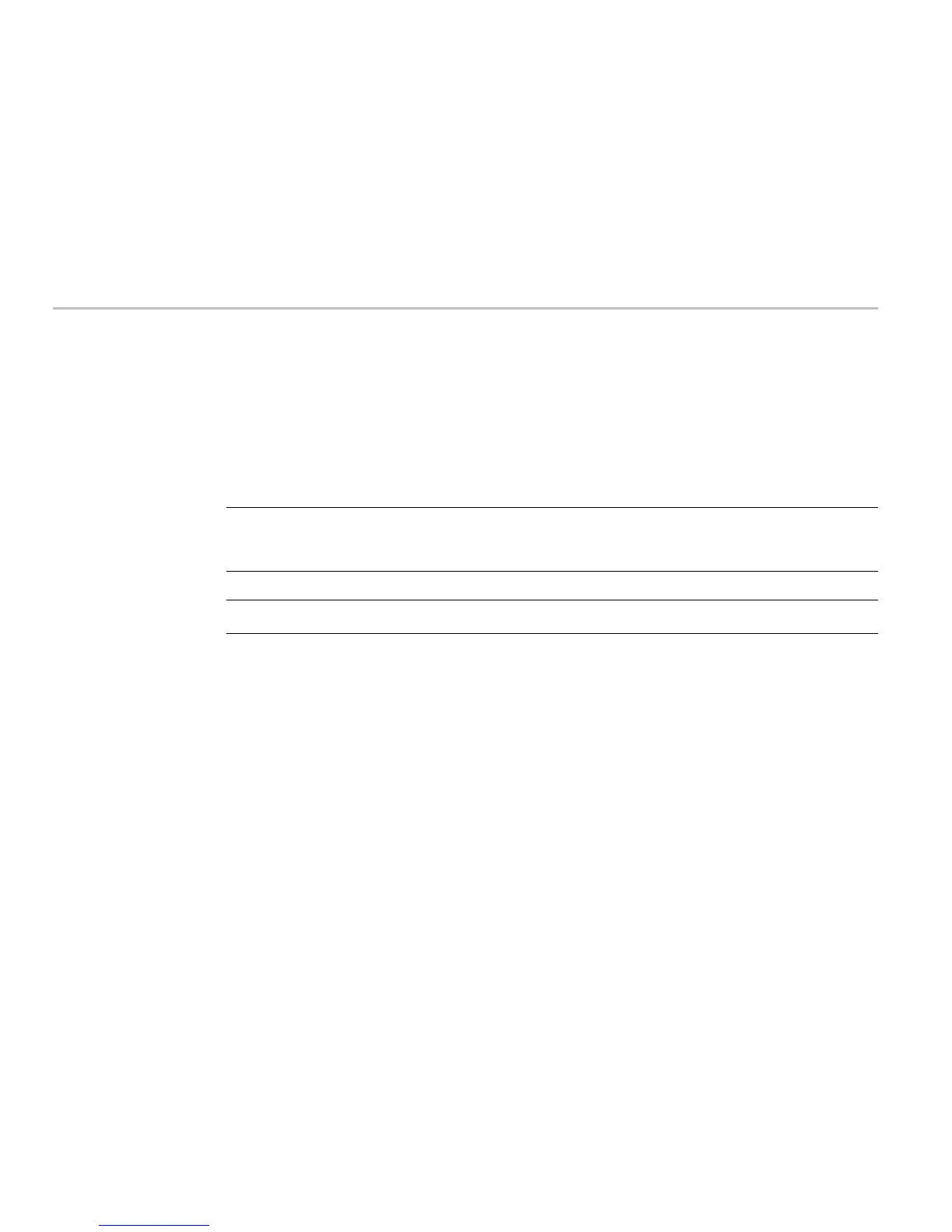How to clear or sanitize a working instrument
Run TekSecure and Default Setup
1.
Connect a keyboard and monitor to the instrument.
2.
Tap
Utility > Security
on the oscilloscope Menu bar.
3.
Tap
Run TekSecure
to start the process. The TekSecure process takes up to about 10 minutes to run.
4.
Push the
Default Setup
button.
5.
Power off the instrument.
NOTE.
As the TekSecure function overwrites data in the user-data partition of t he SSD, and the old data cannot be
recovered by standard means of access, then running TekSecure may meet your organizations needs for sanitizing and
retaining a working instrument. Your organization must make this decision based on the fact that the other partitions
on the SSD retain some user-related data and files after running TekSecure.
NOTE.
You can continue using the oscilloscope after running TekSecure, as TekSecure does not erase or change the
operating system, factory calibration c onstants, Ethernet settings, or Demo setups.
The Clear/Sanitize process is done
You can now remove the instrument from the secured environment.
12 MSO58LP with Option 5-SEC Declassification and Security Instructions
