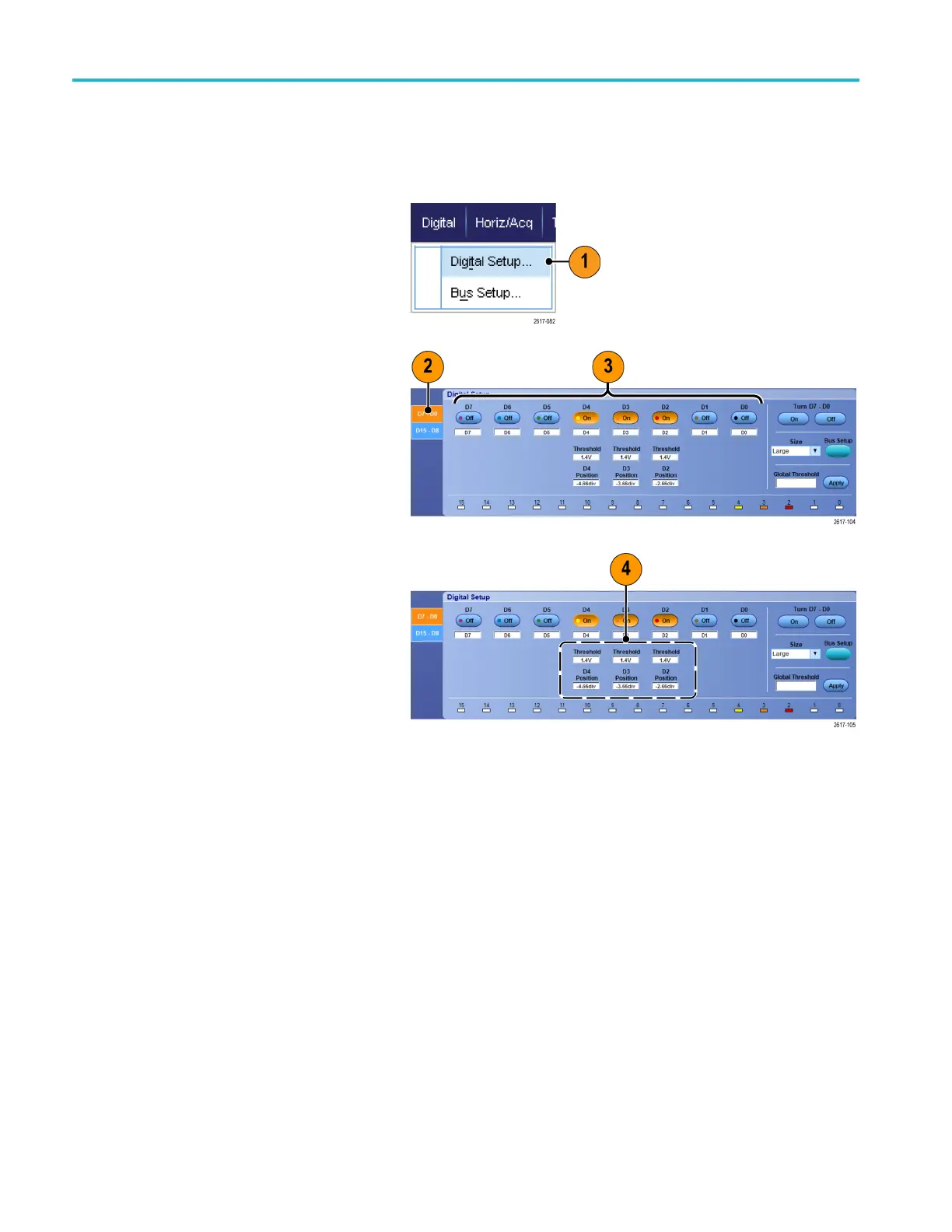Acquisition
Setting up digital channels
You can set a digital channel threshold, size, position and label on MSO70000C/DX and MSO5000B Series instruments,
DPO5000B Series instruments with option MSOE installed, and DPO70000DX instruments with option MSOU installed.
1. Select Digital > Digital Setup.
2. Select the
D7 - D0 or D15 - D8 tab for
the digital channels you want to set up.
3. Click a digital channel button to toggle
the display of the digital channel on or off.
4. Click Thr eshold or Position and adjust
them usi
ng the keyboard or m ultipurpose
knobs. Or, set the threshold of all 16
channels by entering a G lobal Threshold
value a
nd clicking Ap ply .
52 MSO/DPO70000DX, MSO/DPO70000C, DPO7000C, and MSO/DPO 5000B Series U ser M anual
