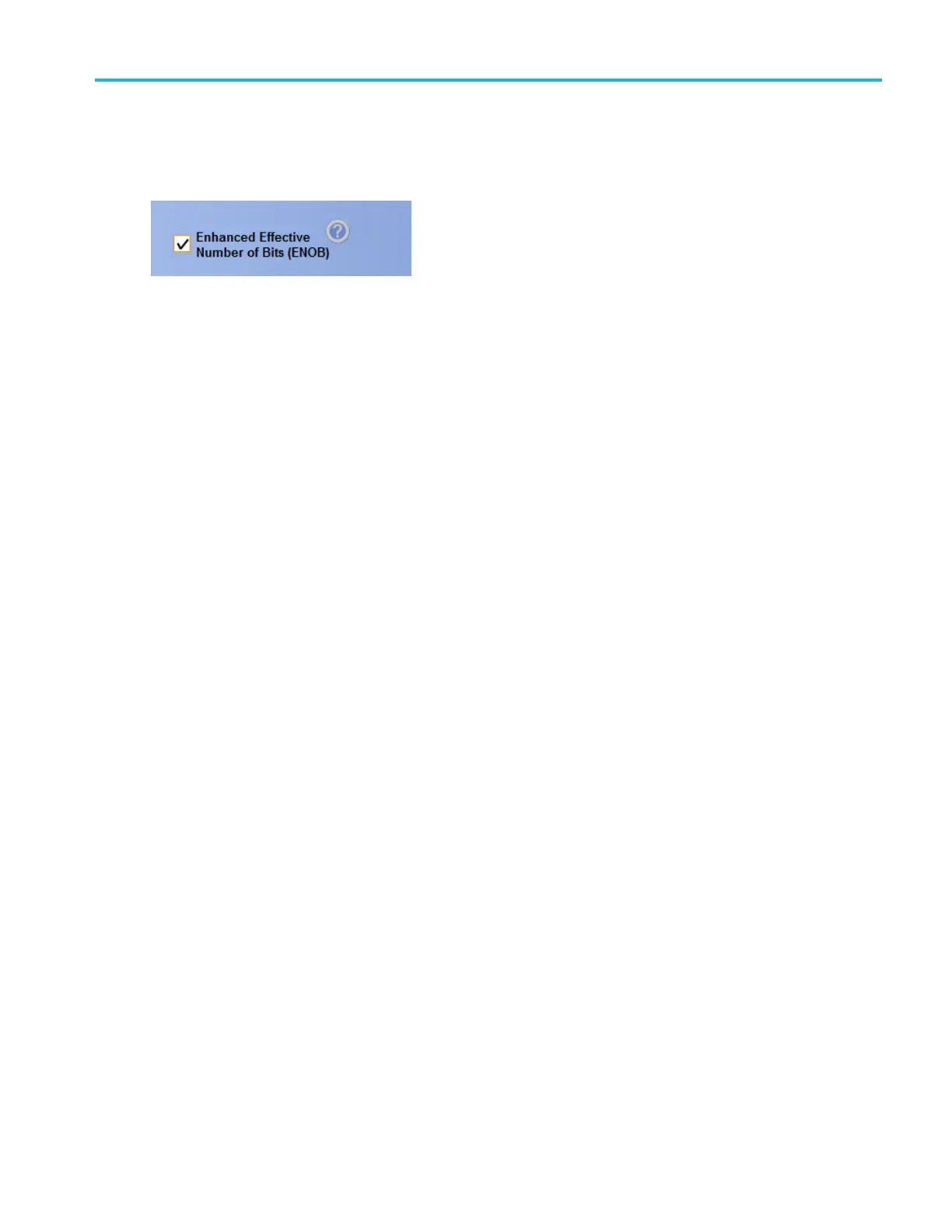Acquisition
Enable enhanced effective number of bits
Use this control, in the A cquisition tab, to turn the Enhanced Effective Number of Bits (ENOB) on or off to optimize waveform
detail. This control is only available on MSO/DPO70000DX models.
1. Click the Enhanced Effective Number of B its check box to turn ENOB On or Off. You will find this control in the
Acquisitions tab of the Horizontal/Acquisition control window.
Enhanced Effective Number of Bits enables interleave correction DSP that improves the effective number of bits. This control
is only available i n some instrument models. This control is not available in Hi Res mode.
When Enhanced Effective Number of Bits is enabled, EB+ is displayed in the horizontal/acquisition readout.
MSO/DPO70000DX, MSO/DPO70000C, DPO7000C, and MSO/DPO5000B Series User Manual 41
