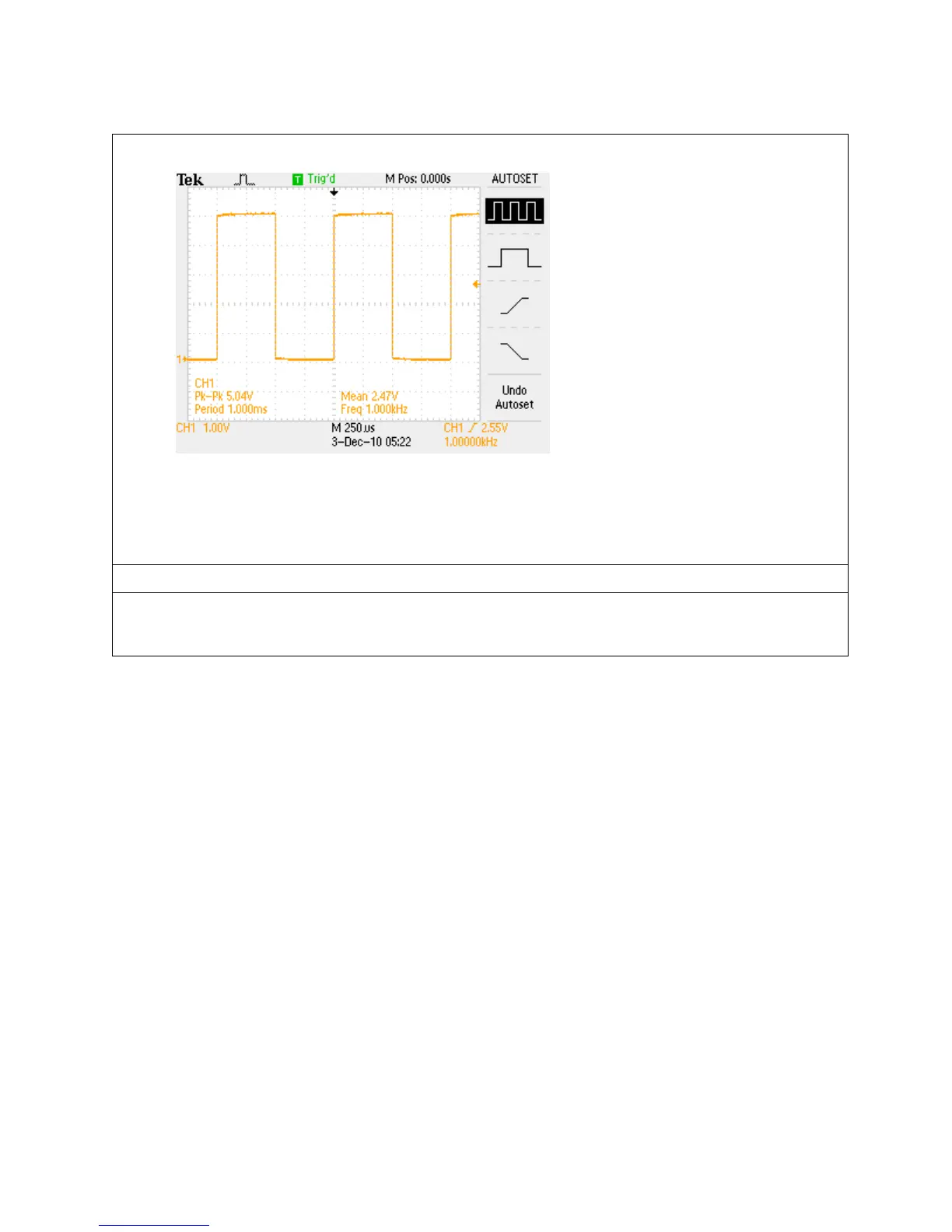10
b. Turn the channel 1 vertical Scale knob to change the vertical scale from 2 V/div to 1 V/div.
The vertical scale (Volts/division) control adjusts the height of the waveform on the display.
Generally, the vertical scale control changes the settings of the input amplifier and/or attenuator
and does not affect the acquired waveform data. Because the vertical scale controls the
amplitude of the signal going into the ADC, the highest-resolution measurements are achieved
when the signal almost fills the screen vertically without going off screen.
Key Points to Remember
1. The vertical position knob controls the position of the waveform on the vertical axis.
2. The vertical scale knob controls the amount of voltage represented by a vertical division on the
graticule.
