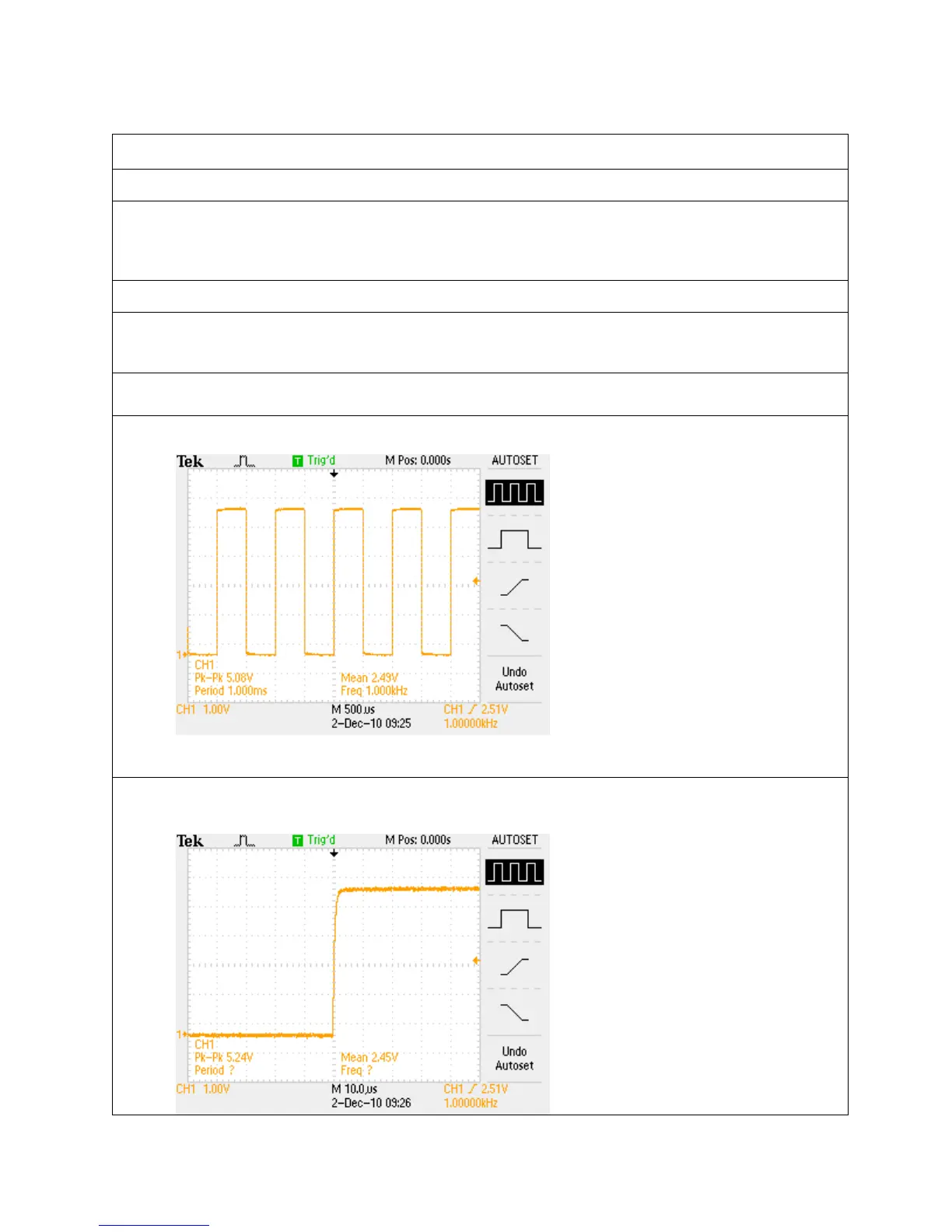11
Horizontal Controls
Introduction
The horizontal controls are used to scale and position the time axis of the oscilloscope display. There is
a dedicated front-panel control for setting the horizontal scale (time/division) of the display and another
for setting the horizontal position of the displayed signals. The Horiz button brings up the horizontal
menu with additional options for modifying the waveform display.
Horizontal Position/Scale Controls
1. The following steps will explore the use of the horizontal axis scale front-panel control. The
horizontal scale control (also known as time/division or seconds/division) adjusts the amount of time
displayed on the screen.
a. Push the front-panel AutoSet button to restore the oscilloscope to a known starting point and
then set the vertical scale to 1 V/div.
b. Turn the vertical Position knob to center the waveform on the screen.
c. Turn the horizontal Scale knob until the horizontal readout indicates 10 µs/div (readout is shown
in the bottom center of the display.)
