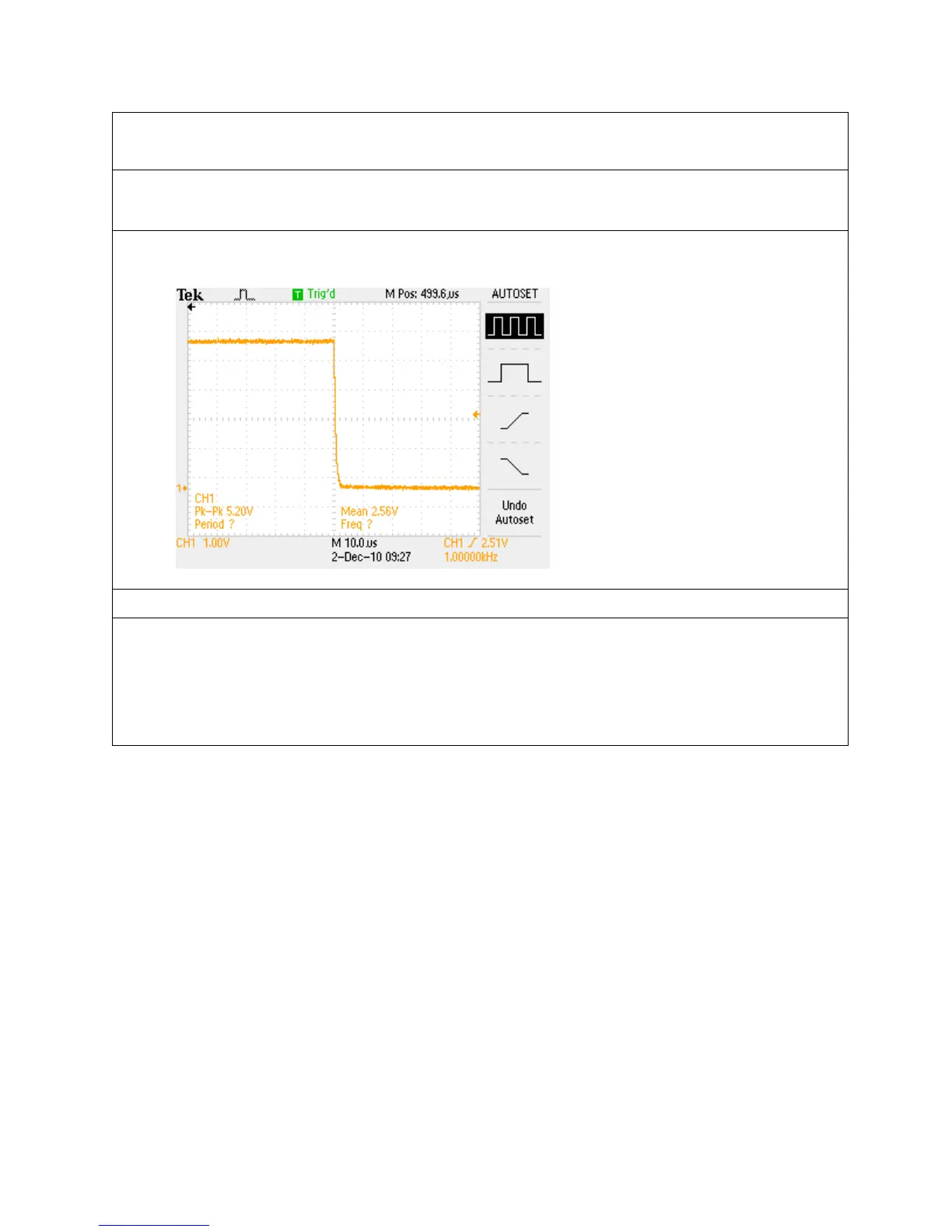12
Since there are 10 divisions horizontally, a scale factor of 10 µsec/div yields a 100 µsec time
window. This setting shows the actual shape of the rising edge of the square wave.
2. The horizontal Position control moves the waveform and its horizontal reference or trigger point
(indicated by the orange icon at the top of the display) back and forth on the display. This is used to
align the displayed waveform with the horizontal divisions on the display graticule.
a. Turn the horizontal Position knob counter-clockwise to position the waveform’s falling edge at
the center of the display.
Key Points to Remember
1. The horizontal Scale control sets the time window displayed on the oscilloscope screen. Since there
are 10 divisions horizontally, the time window is equal to:
divisionsfactorscalehorizontalwindowtime 10
2. The horizontal Position knob allows you to align the displayed waveform with the horizontal
divisions of the display graticule or to view a different section of the displayed waveform.
