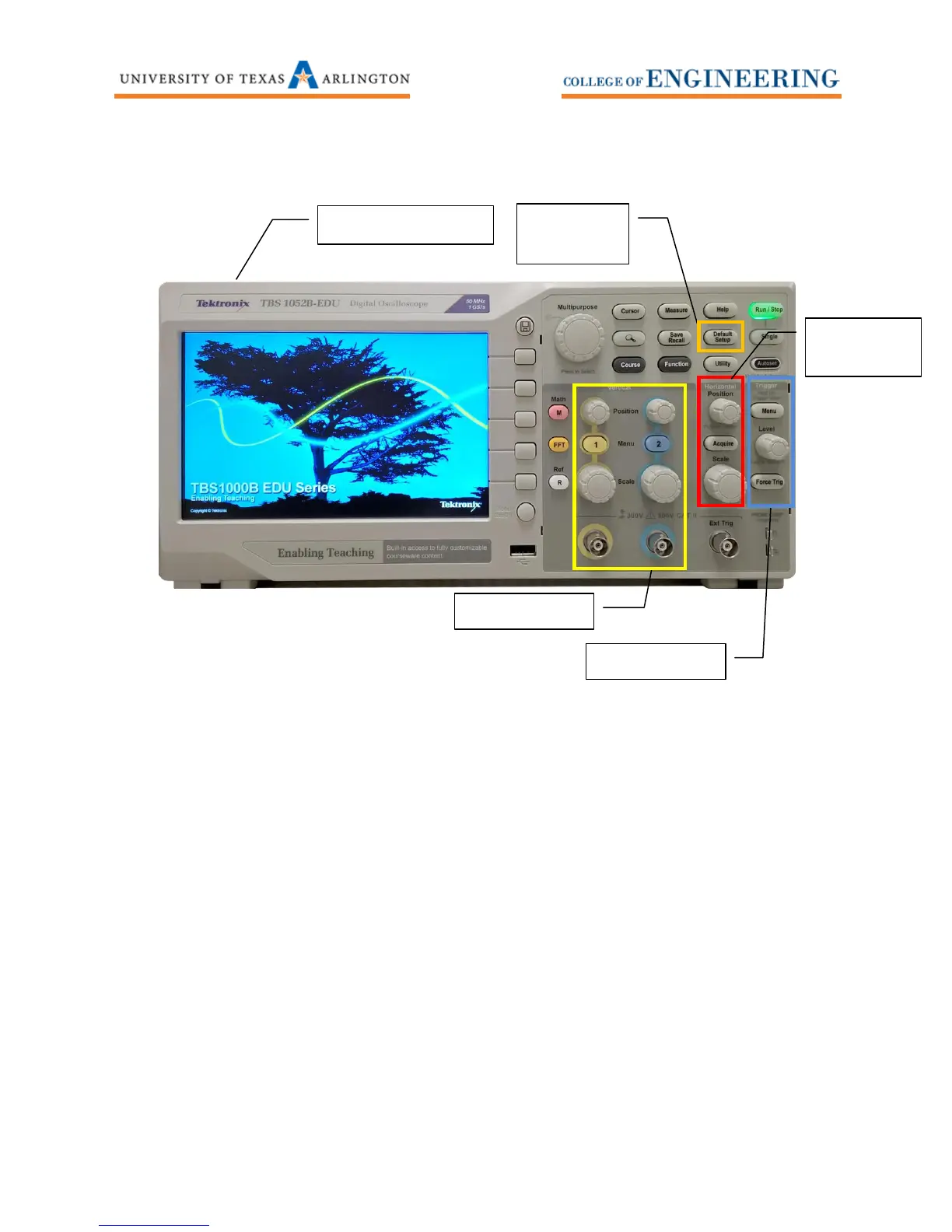2
Basic Controls
Figure 1: Front
1. Press to turn the TBS1052B-EDU on or off.
2. Press default setup to return the Oscilloscope to a known “default” state.
3. The TBS1052B-EDU has 2 channels. Pressing the channel number button will turn on/off the
channel. The vertical position button is located above the channel button. The volts per
division or scale knob is located below the channel button.
4. Trigger menu – Press the Level knob to place the trigger at the 50% mark of the signal.
5. Horizontal / Time – The time per division, or scale knob is at the bottom of the menu. The
horizontal position knob is at the top. You can press this knob to center the signal. Center is
based on the slope of the trigger menu.
