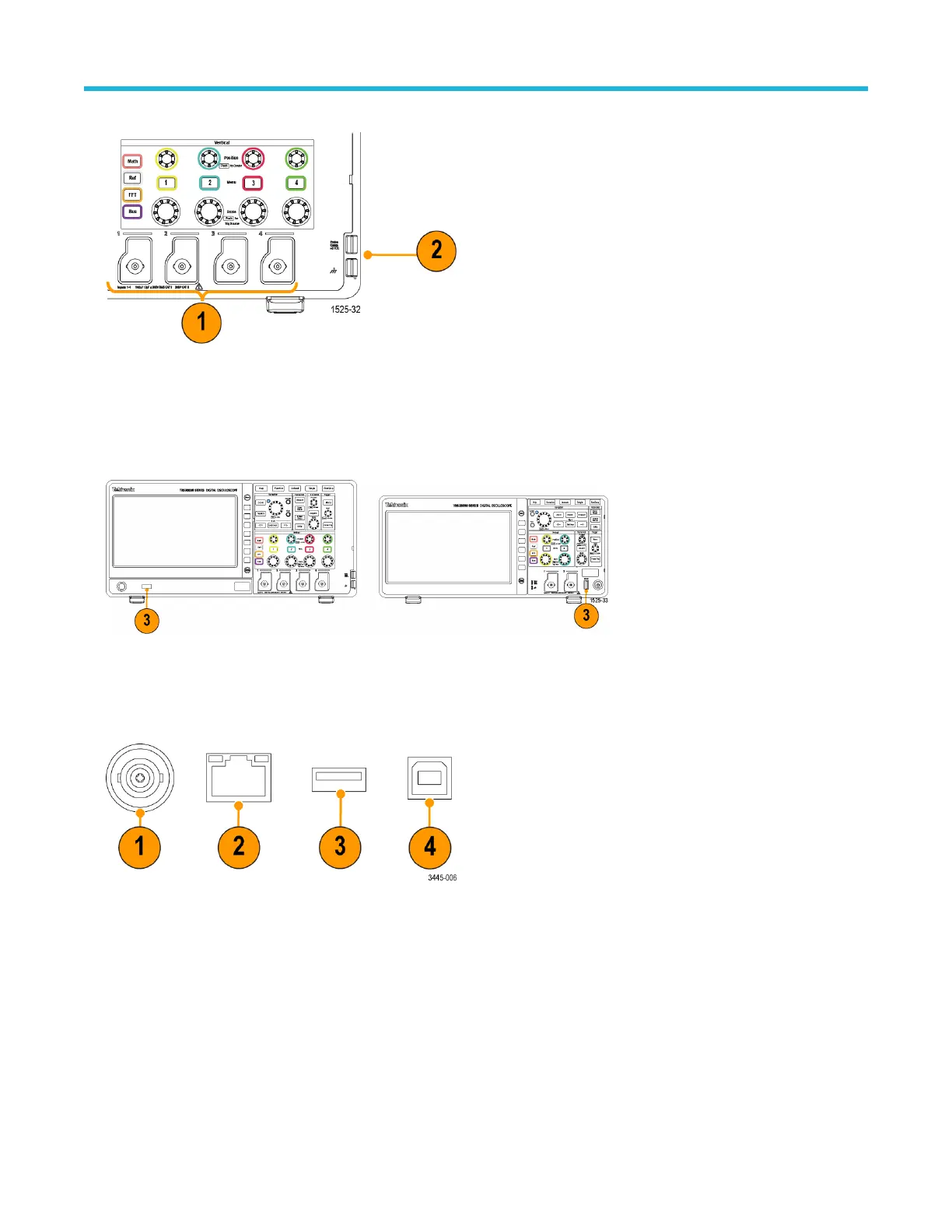1. Channel 1, 2, (3, 4). Channel inputs with TekVPI Versatile Probe Interface.
2. PROBE COMP. A square wave signal source and ground connection used to compensate probes.
Output voltage: ~ 5 V at ~1 kHz
Ground reference to which to connect the probe ground lead.
See Compensating a passive voltage probe.
3. USB 2.0 Host port.
Rear-panel connectors
1. Aux Out. Sends a negative pulse (high-to-low transition) when a trigger occurs, to synchronize other test equipment to trigger events.
2. LAN. Connects to a 10/100 Base-T local area network for file or printer access.
3. USB 2.0 Host port. A standard USB host port which lets you connect a USB Wi-Fi transceiver adapter (dongle) for wireless
connectivity (A Tektronix TBS2000B series exclusive feature), or to USB flash drives with which to save or recall waveforms, settings,
screen images, and Courseware education packages.
4. USB 2.0 Device port. Use the USB 2.0 Full Speed Device port to connect to a PC for remote control.
Cleaning
Use a dry, soft cotton cloth to clean the outside of the unit. Do not use any liquid cleaning agents or chemicals that could damage the case,
controls, screen, markings or labels, or possibly infiltrate the case.
Rear-panel connectors
10
