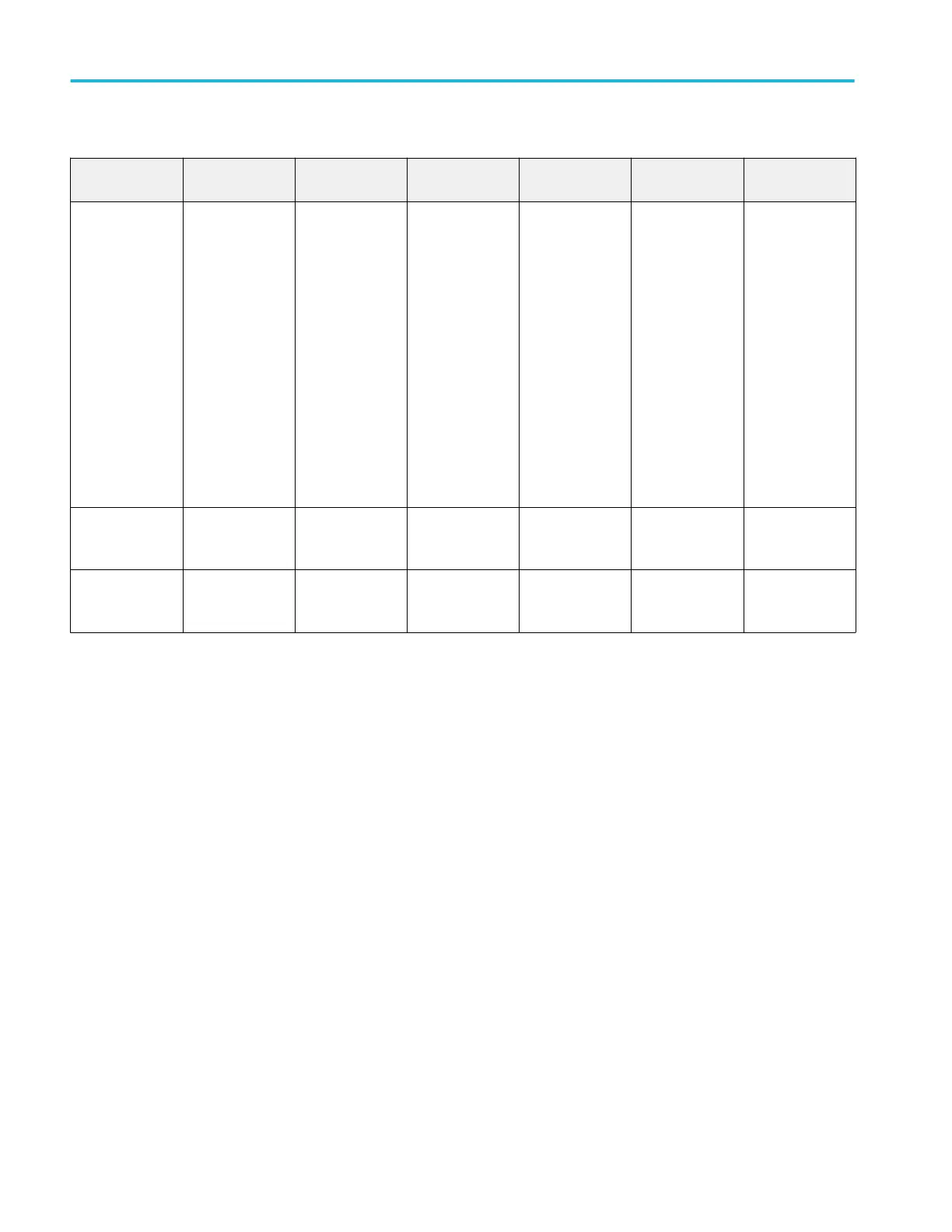Table 3: Media and Data export devices
Type Function Method of
modification
Data input
method
Location User accessible To disable
USB Host port
(supports
removable USB
flash drive)
User storage of
reference
waveforms, screen
images, and
instrument setups.
Wireless
connection
through USB WiFi
dongles.
Directly User writeable USB host ports on
front of the
instrument: Just
for USB disk Files
can be deleted or
overwritten on the
oscilloscope or a
PC, or USB flash
drive can be
removed and
destroyed.
USB host ports on
rear of instrument:
Just for USB WiFi
dongles.
No The USB host port
cannot be
disabled.
USB Device port Supports remote
control and data
transfer to a PC
Directly Remote control
using USBTMC
USB device port
on rear of the
instrument
Yes The USB Device
port cannot be
disabled.
LAN Ethernet
connector
Supports remote
control and data
transfer to a PC
Directly NA Rear panel Yes N/A
Clear and sanitize procedures
6 TBS2000B Series Declassification
