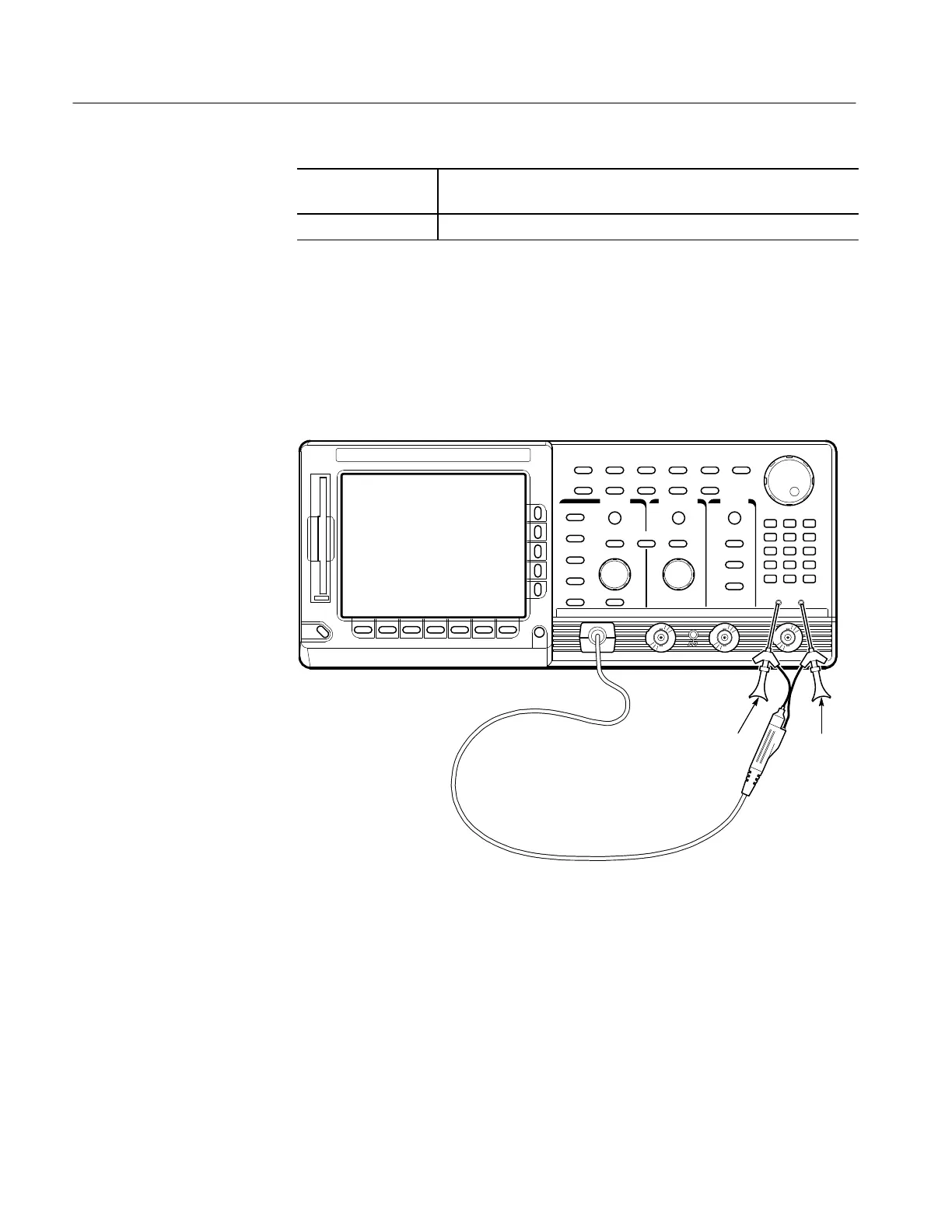Brief Procedures
1–8
TDS Family Performance Verification and Specifications
Equipment
Required
One probe such as the P6243, P6245 or P6139A
Prerequisites None
1. Install the test hookup and preset the oscilloscope controls:
a. Hook up the signal source: Install the probe on CH 1. Connect the probe
tip to PROBE COMPENSATION SIGNAL on the front panel;
connect the probe ground (typically black) to PROBE COMPENSA-
TION GND. If using a P6243 or P6245 probe, you may want to attach a
Y-lead connector and two SMD KlipChips as shown in Figure 1–3.
Signal Gnd
Figure 1–3: Universal Test Hookup for Functional Tests – TDS 600B Shown
b. Initialize the oscilloscope:
H Press save/recall SETUP.
H Press the main-menu button Recall Factory Setup.
H Press the side-menu button OK Confirm Factory Init.
Verify All Input Channels
