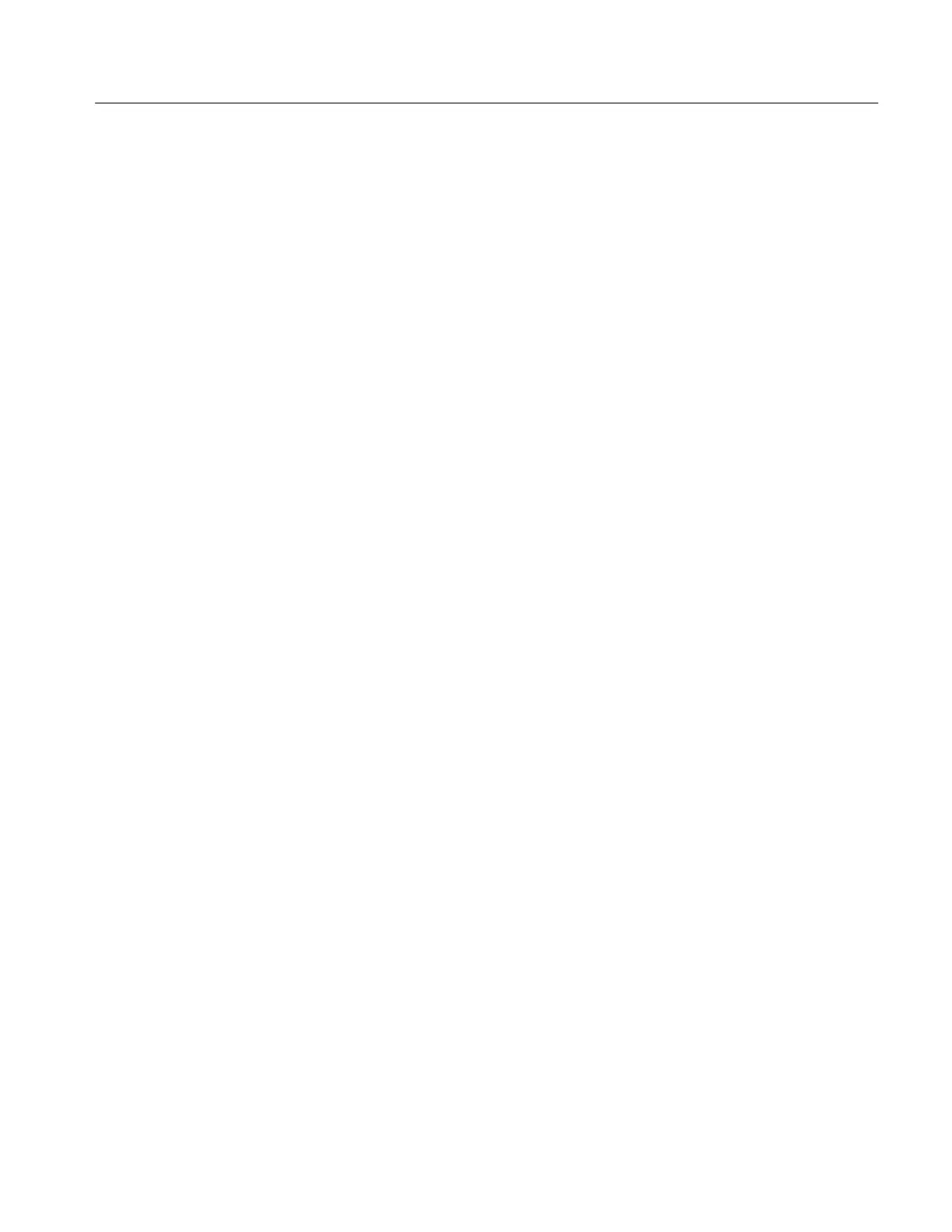Triggering on Waveforms
TDS 500D, TDS 600B, & TDS 700D User Manual
3–99
Triggering on Pulses
The TDS Oscilloscope can trigger on glitch or runt pulses, or it can trigger based
on the width, slew rate, or timeout period of a pulse. These capabilities make the
oscilloscope suitable for such tasks as unattended monitoring for, and capturing
of, a power supply glitch or GO/NO GO slew rate testing of operational
amplifiers. This subsection describes how to use each of the five classes of pulse
triggers: glitch, runt, width, and slew rate, and timeout triggering.
A glitch trigger occurs when the trigger source detects a pulse narrower (or
wider) in width than some specified time. It can trigger on glitches of either
polarity. Or you can set the glitch trigger to reject glitches of either polarity.
A runt trigger occurs when the trigger source detects a short pulse that crosses
one threshold but fails to cross a second threshold before recrossing the first. You
can set the oscilloscope to detect positive or negative runt pulses.
A width trigger occurs when the trigger source detects a pulse that is inside or,
optionally, outside some specified time range (defined by the upper limit and
lower limit). The oscilloscope can trigger on positive or negative width pulses.
A slew rate trigger occurs when the trigger source detects a pulse edge that
traverses (slews) between two amplitude levels at a rate faster than or slower
than you specify. The oscilloscope can trigger on positive or negative slew rates.
You can also think of slew rate triggering as triggering based on the slope
(change in voltage/change in time) of a pulse edge.
A timeout trigger occurs when the trigger source does not detect a pulse edge
when it expected to.
Figure 3–49 shows the pulse trigger readout. Table 3–8, on page 3–100, describes
the choices for pulse triggers.
