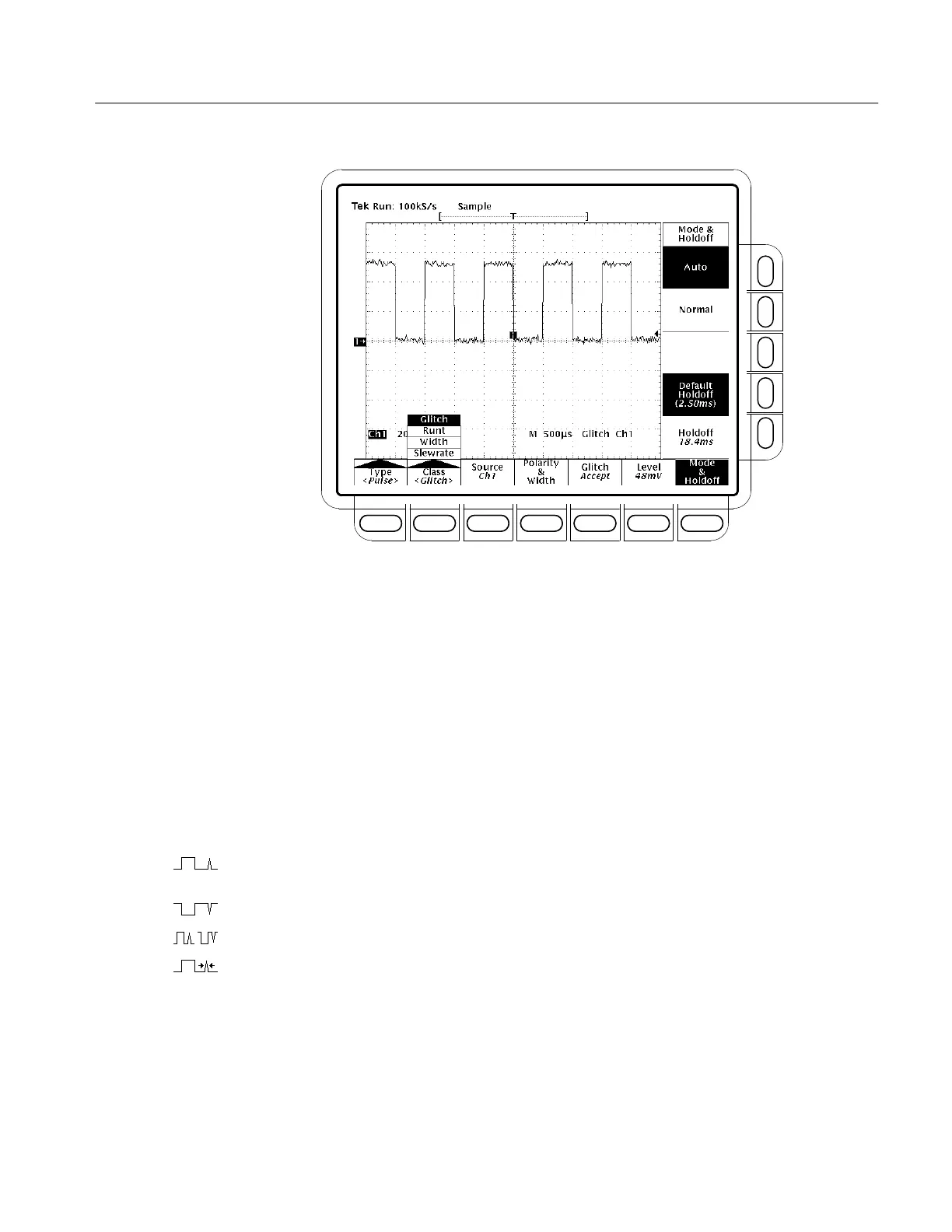Triggering on Waveforms
TDS 684A, TDS 744A, & TDS 784A User Manual
3–73
Figure 3–44: Main Trigger Menu — Glitch Class
Select the Source. To specify which channel becomes the pulse trigger source:
Press TRIGGER MENU ➞ Type (main) ➞ Pulse (pop-up) ➞
Source (main) ➞ Ch1, Ch2, Ch3, or Ch4 (side). The source selected becomes
the trigger source for all four trigger classes.
Select the Polarity & Width. To specify polarity (positive, negative, or either) and
width of the glitch, do the following steps:
1. Press TRIGGER MENU ➞ Type (main) ➞ Pulse (pop-up) ➞ Polarity &
Width (main) ➞ Positive, Negative, or Either (side).
Positive looks at positive-going pulses.
Negative looks at negative-going pulses.
Either looks at both positive and negative pulses.
2. Press Width (side), and set the glitch width using the general purpose knob
or keypad.
Set to Accept or Reject Glitch. To specify whether to trigger on glitches or ignore
glitches, press TRIGGER MENU ➞ Type (main) ➞ Pulse (pop-up) ➞
Class (main) ➞ Glitch (pop-up) ➞ Glitch (main) ➞ Accept Glitch or Reject
Glitch (side).
